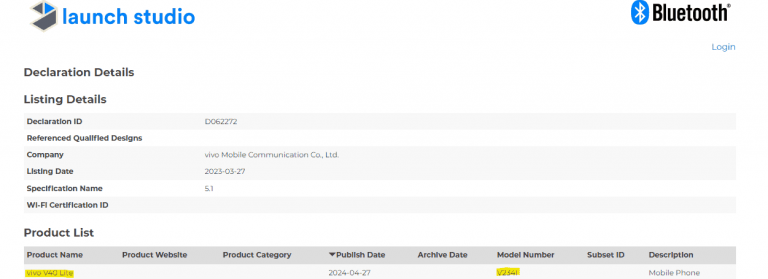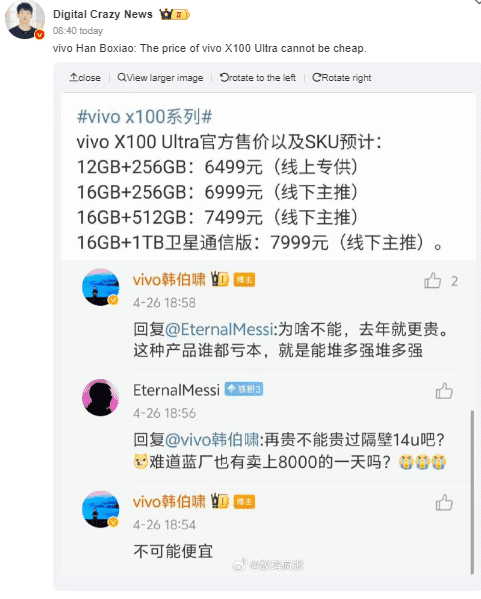While the internet offers a wealth of information and connectivity, concerns about privacy, security, and access restrictions are increasingly prevalent. In this ever-evolving digital landscape, Virtual Private Networks (VPNs) have emerged as valuable tools for individuals seeking to navigate these complexities. However, many users remain unsure about whether they truly need a VPN and, if so, how it can benefit them.
Demystifying the VPN: Unlocking Security, Freedom, and Flexibility in the Digital Age
This article delves deeper into the world of VPNs, exploring their functionalities, applications, and potential advantages for both tech-savvy individuals and everyday users. It goes beyond basic definitions and delves into practical use cases, addressing common concerns and misconceptions.
Beyond the Hype: Understanding the Core Value of a VPN
A VPN essentially creates a secure, encrypted tunnel between your device and the internet. This means your online activity – from browsing websites to streaming content – remains shielded from prying eyes, including your internet service provider (ISP), hackers, and even government surveillance. Think of it as an invisible cloak for your online activities, adding an extra layer of security and privacy.
Unlocking the Doors: Practical Applications of a VPN
1. Defying Geo-Blocking: Imagine traveling to a country and being unable to access your favorite news website or streaming service due to regional restrictions. A VPN allows you to virtually connect to a server in another location, bypassing these limitations and granting access to content unavailable in your current region. It’s like having a digital passport that opens doors to previously blocked websites and platforms.
2. Securing Public Wi-Fi: Free Wi-Fi in cafes, airports, and hotels is convenient, but often comes with security risks. Hackers can easily intercept your unencrypted data on these networks. A VPN acts as a shield, encrypting your online activity and safeguarding your sensitive information, giving you peace of mind when using public Wi-Fi.
3. Enhancing Privacy: In the age of targeted advertising and data collection, protecting your online privacy is more crucial than ever. A VPN helps you reclaim your privacy by masking your IP address and anonymizing your online activity. It prevents ISPs and other entities from tracking your browsing habits and creating profiles based on your data.
4. Safeguarding Sensitive Data: Whether you’re a remote worker accessing company resources or simply handling personal information online, a VPN adds an extra layer of security. By encrypting your data transmission, it minimizes the risk of data breaches and unauthorized access, protecting your sensitive information from cybercriminals.
5. Early Access to Global Innovations: The pace of technological innovation can be exhilarating, but sometimes new tools and services don’t reach your region immediately. With a VPN, you can connect to a server in a region where the technology is already available, allowing you to experience beta versions and stay ahead of the curve.
6. Streaming Content Without Borders: Streaming platforms often offer different content libraries based on your location. A VPN allows you to bypass these restrictions and access a wider range of movies, TV shows, and documentaries regardless of your physical location. It’s like having a global subscription to your favorite streaming services.
Beyond the Basics: Choosing the Right VPN for You
Not all VPNs are created equal. Choosing the right one depends on your individual needs and priorities. Consider factors like:
- Security features: Look for robust encryption protocols and strong security measures.
- Privacy policy: Opt for VPNs with a transparent and no-logs policy, ensuring your data privacy isn’t compromised.
- Server network: Choose a VPN with a diverse network of servers in various locations to maximize access and flexibility.
- Speed and performance: VPNs can sometimes impact internet speed. Opt for one with a balance between security and performance.
- Ease of use: Choose a VPN with a user-friendly interface and intuitive features, especially if you’re not tech-savvy.
Demystifying the Myth: Is a VPN Right for You?
While VPNs offer a range of benefits, they aren’t magic solutions. Here’s a realistic perspective:
Gizchina News of the week
- Free VPNs often come with limitations: Data caps, slower speeds, and potential security risks are common drawbacks.
- VPNs can’t guarantee complete anonymity: While they enhance privacy, certain online activities or data shared directly could still be traceable.
- VPNs might not bypass all restrictions: Some countries have robust measures to enforce geo-blocking, and VPNs might not be foolproof in those cases.
Ultimately, the decision to use a VPN depends on your individual needs and priorities. If you value online privacy, security, and unrestricted access to the internet, a VPN can be a valuable tool. However, it’s important to choose a reputable provider, understand its limitations, and use it responsibly.
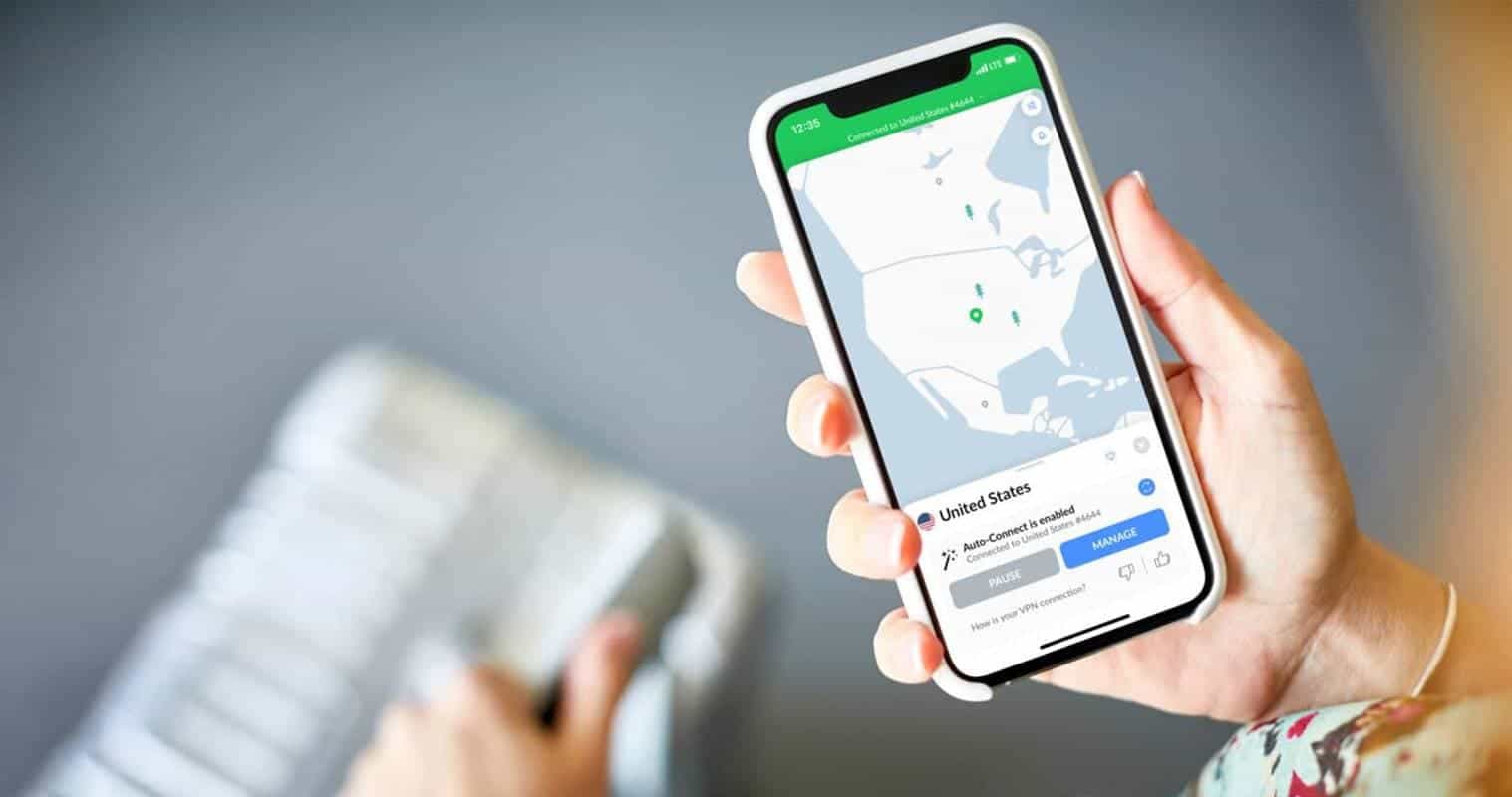
Beyond the Basics: Tips and Tricks for Maximizing Your VPN Experience
Now that you understand the core value and applications of VPNs, let’s delve into some practical tips and tricks to get the most out of your VPN experience:
Choosing the Right VPN:
- Do your research: Read reviews, compare features, and understand the provider’s policies before committing.
- Free vs. Paid: While free VPNs exist, be wary of limited features, data caps, and potential security risks. Consider paid options for better performance, security, and customer support.
- Match your needs to the features: Not all VPNs are created equal. Look for features like robust encryption, a no-logs policy, a large server network, and speeds that suit your browsing habits.
- Don’t be afraid to test: Many VPNs offer free trials or money-back guarantees. Take advantage of these to test different options and find the one that works best for you.
Using Your VPN Effectively:
- Connect automatically: Set your VPN to connect automatically when you join a new network, especially public Wi-Fi, to ensure consistent protection.
- Split tunneling: Some VPNs allow you to choose which apps or websites go through the VPN tunnel and which don’t. This can be useful for optimizing performance for local content while protecting sensitive data.
- Kill switch: Enable the kill switch feature to automatically disconnect your internet if the VPN connection drops, preventing unencrypted data leaks.
- Update regularly: VPN software and firmware updates are crucial for addressing security vulnerabilities. Stay updated for optimal protection.
- Be mindful of data usage: While some VPNs offer unlimited data, others have caps. Monitor your data usage to avoid exceeding limits.
Advanced Techniques:
- Double VPN: For enhanced security, connect to two VPN servers simultaneously, adding an extra layer of encryption.
- Obfuscation: Choose a VPN with obfuscation technology to disguise VPN traffic, making it harder for firewalls and deep packet inspection systems to detect and block your connection.
- Tor over VPN: Combine a VPN with the Tor network for maximum anonymity and privacy, but be aware of the slower speeds and potential legal restrictions in some countries.
Remember:
- VPNs are tools, not magic solutions: They improve your online security and privacy but don’t guarantee complete anonymity. Always practice safe online habits.
- Be responsible: Using VPNs for illegal activities is unethical and could have legal consequences.
- Stay informed: VPN technology and regulations are constantly evolving. Stay updated on the latest developments to make informed decisions.
By following these tips and tricks, you can harness the power of VPNs to navigate the digital world with greater security, privacy, and freedom.
Via: gizchina.com