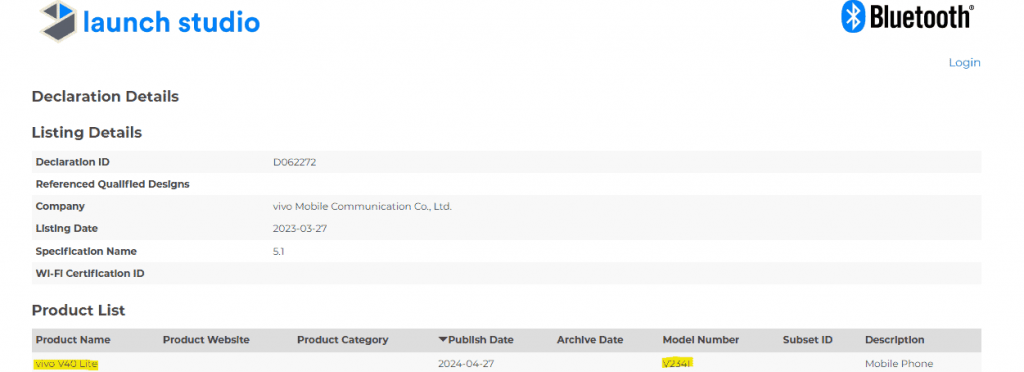In our hyper-connected world, our phones have become an extension of ourselves. They hold our memories, our productivity tools, and a constant stream of information. But just like a cluttered desk, a disorganized phone can lead to wasted time, frustration, and a nagging sense of overwhelm.
This guide will equip you with the strategies and tools to transform your phone from a chaotic jumble into a streamlined machine. Get ready to reclaim your time, reduce stress, and unlock the full potential of your mobile device.
Declutter and Organize Your Phone: Tame the Tech Beast and Take Back Control
Conquering the App Avalanche: Streamline Your Software
The first step to phone organization is tackling the app situation. We’ve all downloaded apps with good intentions, only to have them languish forgotten in the app abyss. Here’s how to identify and eliminate the dead weight:
- The Ruthless Audit: Take a critical look at every app on your phone. Ask yourself, “When was the last time I used this?” Be honest! If an app hasn’t seen the light of day in months, it’s time to say goodbye.
- The “Maybe” Pile: For apps you might use occasionally, consider creating a folder titled “Less Frequent” and placing them there. This keeps them out of sight but still accessible if needed.
- The Power of Pre-Installed Apps: Many phones come pre-loaded with apps you’ll never use. If your device allows, uninstall them to free up valuable storage space. (Always check if it’s a core system app before deleting!)
From Chaos to Categories: Organizing Your Apps for Efficiency
Once you’ve trimmed the app fat, it’s time to organize the remaining ones for easy access. Here are some popular methods:
- The Functional Frenzy: Group apps by their function. Create folders for categories like “Social Media,” “Productivity,” “Travel,” and “Finance.” This makes it intuitive to find what you need quickly.
- The Alphabetical Advantage: If functionality doesn’t resonate with you, organize alphabetically. A simple A-Z layout can be surprisingly efficient, especially for smaller app collections.
- The Emoji Extravaganza (for iPhone Users): Breathe some personality into your organization with emojis! Use them to name your folders, adding a touch of fun and making them easily visually identifiable.
Taming the Media Menagerie: Photos, Videos, and Downloads
Our phones are repositories for countless photos, videos, and downloaded files. Let’s tackle them:
- The Photo Purge: Be ruthless! Delete blurry photos, duplicates, and anything that no longer sparks joy. Consider utilizing the “Recently Deleted” folder as a safety net for accidental deletions.
- The Cloud Crusaders: Cloud storage services like Google Photos or iCloud Photo Library are lifesavers. Back up your photos and videos to the cloud, freeing up phone storage and ensuring they’re safe even if you lose your phone.
- The Download Disposal: Many of us download documents or files that we never revisit. Regularly clean out your downloads folder, keeping only what’s truly essential.
Contact Captivation: Streamlining Your Address Book
A cluttered contact list can waste valuable time when searching for someone. Here’s how to keep it clean:
- The Duplicate Destroyer: Merge duplicate contacts to avoid confusion. Most phones have built-in features to help you identify and eliminate duplicates.
- The Information Infused: Ensure your contacts have clear and up-to-date information, including names, phone numbers, and email addresses. Consider adding labels or groups to further categorize them (e.g., “Work,” “Family,” “Friends”).
- The Inactive Incinerator: If you haven’t spoken to someone in years and have no reason to expect you will, consider deleting their contact information.
Maintaining Mobile Nirvana: Keeping Your Phone Organized
The key to long-term phone organization is consistency. Here are some tips to maintain your newfound mobile zen:
Gizchina News of the week
- The Weekly Whittle-Down: Dedicate 10-15 minutes each week to review your apps, photos, and downloads. Delete anything unnecessary to prevent clutter from creeping back in.
- The Notification Negotiation: Notifications can be a major source of distraction. Customize your notification settings, silencing those from unimportant apps and allowing alerts only for what truly matters.
- The Backup Bonanza: Regularly back up your phone’s data to the cloud or your computer. This ensures you don’t lose precious information in case of a mishap.
By following these strategies, you can transform your phone from a cluttered black hole into a streamlined tool that empowers you to be productive and efficient.

Advanced Techniques for the Tech-Savvy User:
Having conquered the basics, here’s how to take your phone organization to the next level:
- The Widget Wizardry: Widgets are mini-apps that live on your home screen, providing quick access to information and functionality. Explore the widgets offered by your favorite apps and customize your home screen for maximum efficiency. For example, a weather widget provides at-a-glance weather updates, while a calendar widget keeps your schedule readily available.
- The Automation Aficionado: Many phones offer built-in automation features or allow third-party apps to automate tasks. For instance, create an automation to automatically turn on Wi-Fi when you connect to your home network, or silence your phone during work hours.
- The Customization Connoisseur: Most phones allow a surprising degree of customization. Change your wallpaper and ringtones to create a visually appealing and personalized experience. Explore accessibility features like dark mode or text size adjustments to optimize your phone for your specific needs.
- The Power of “Do Not Disturb”: Feeling overwhelmed by notifications? Utilize the “Do Not Disturb” mode to silence calls and alerts during specific times, allowing you to focus on tasks or simply take a break from the constant digital barrage.
- The Battery Booster: A well-organized phone is often a more energy-efficient phone. Identify and uninstall battery-draining apps. Adjust location services and background app refresh settings to optimize battery life.
Embracing the Cloud: Unleashing the Potential of Cloud Storage
Cloud storage services like Google Drive, Dropbox, or iCloud can be a game-changer for phone organization. Here’s how to leverage them effectively:
- The Offloading Oasis: Move large files like movies, music, or bulky documents to the cloud, freeing up precious phone storage space.
- The Collaborative Canvas: Cloud storage allows for seamless collaboration. Share documents and files with colleagues or friends, enabling real-time editing and streamlined communication.
- The Version Vault: Cloud storage often provides version history, allowing you to revert to previous versions of documents in case of mistakes. This is a lifesaver if you accidentally overwrite something important!
Keeping Your Phone Secure: Essential Safeguards
A well-organized phone is also a secure phone. Here are some essential security measures:
- The Lock and Key: Enable a strong lock screen password, fingerprint scan, or facial recognition to prevent unauthorized access to your device.
- The App Armory: Only download apps from trusted sources like the official app store for your phone’s operating system. Be cautious of granting excessive permissions to apps.
- The Update Upholder: Keep your phone’s operating system and apps updated with the latest security patches to address vulnerabilities.
- The Encrypted Enigma: Consider enabling device encryption, which scrambles your phone’s data, making it unreadable in case of theft.
By combining these strategies with a little discipline, you can transform your phone from a cluttered mess into a well-oiled machine. Remember, organization isn’t just about aesthetics; it’s about empowering you to be more productive, efficient, and secure in today’s digital world. So, take control, declutter your phone, and reclaim your digital sanity!
Via: gizchina.com