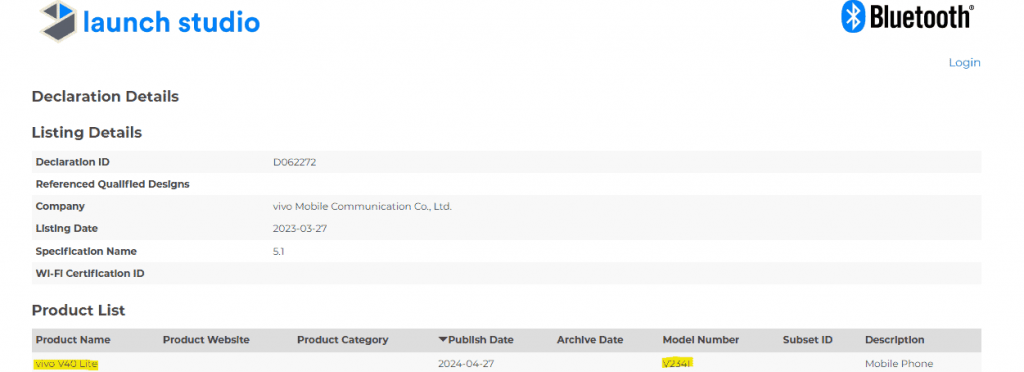Did you know that the number of users in the smart home market is forecasted to increase continuously between 2023 and 2027? Considering how popular these devices have become, it’s expected to grow by 311.9 million households. But with new technology, there comes new security challenges.
Even though smart home devices are pretty robust, they are not exploit-proof. And if you’re treating security as an afterthought, your smart home devices could become an easy option to gain entry to your home and breach your privacy. That’s why knowing how to correctly secure these devices is crucial.
The good news is that securing your smart home and making sure no one messes with your network is not challenging. You just need to take a few simple steps. Let’s walk you through to show how easy the steps actually are.
Consider the Smart Home Devices You Actually Need
If you haven’t purchased smart home devices yet, consider what you need before adding everything you see to the cart. The easiest way to come up with this list is to consider your comfort level. Balance out the convenience with security and privacy when looking for devices.
A video security camera for your smart home will surely offer some sort of protection. But does the camera you’ve chosen keep the footage private and protected?
Also, a smart speaker with a voice assistant may showcase how good the voice assistant is. But does the smart speaker have the option to turn off the microphones? Consider these questions to determine what you need and where privacy trumps convenience.
Secure Your WiFi Network to Enhance Smart Home Privacy
All smart home devices connect to your home network. So, to enhance the security of these devices, the first thing you need to look into is how secure your router is. Most of the routers will use a model-specific SSID out of the box. Also, they will feature a very generic password, such as “admin.”

So, if you have not configured your router yet, you should first secure your home WiFi network with a strong password. It would also be a good idea to change the SSID. Name it with something you can easily find when setting up the smart home devices.
In addition, you should make sure that your home WiFi network is utilizing the highest security protocol. At the moment, most of the routers come with the WPA2 protocol. But if you have a newer router, use the WPA3 standard if it’s available. That will work like a charm in protecting your smart home network from hackers.
Split Up the Network
No matter what, you shouldn’t keep all your smart home devices connected to the same network. If a hacker manages to gain access to one, it’ll not take that much time to gain total control of all your devices. And the good news is that most of the routers now enable you to create a secondary network.
Gizchina News of the week

Create a guest network and connect all your smart home devices to this secondary network. It’ll not only keep your personal devices connected to the main network safe but also offload the bandwidth from your primary WiFi network.
Moreover, if any malware ends up on your smart home devices, it cannot spread to devices connected to your main network.
Monitor Your Network
Most routers have a management feature that allows you to monitor devices connected to your WiFi network. But if your router doesn’t come with one, you can use the Wireless Network Watcher app.
It will show you all the smart home devices and other devices that are on your network. Periodically crosscheck these connected devices and remove any device that’s not one of your smart home devices from the network.
Make Sure All the Accounts of Your Smart Home Devices Have Strong Passwords
With your home WiFi network secured, it would now be time to protect each of the individual smart home devices and services that they are connected to. For most of these devices, you can do this with an app. To get into your account through the app, you need to enter your account name and password.
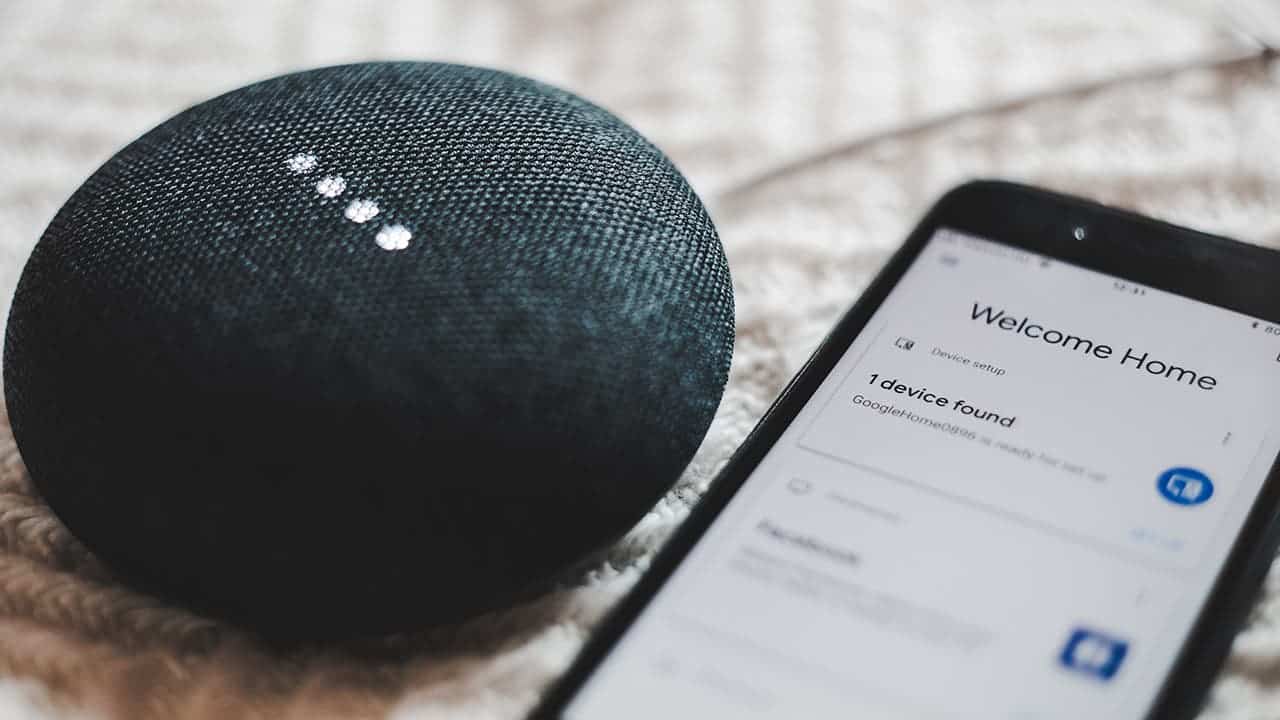
Here, using the same password for all the accounts of your smart home devices may seem convenient. But that’s a major security threat. If one of those accounts gets breached, all the other accounts will be vulnerable. And hackers won’t hesitate to see if all of your accounts have the same password or not.
Instead, you should use strong and unique passwords for all of the accounts. If you can’t remember these passwords, you can use a password manager to remember them all for you. But note that not all password managers are the same. So, make sure you rely on a good password manager with proper password encryption features.
Enable Two-Factor Authentication for All Smart Home Accounts
Strong passwords are not enough to secure the accounts connected to your smart home devices. In addition to that, you should enable two-factor authentication. Through this, anyone who might’ve got access to your password won’t be able to access your account without an additional code.

And for most of the smart home accounts, enabling the two-factor authentication should be a piece of cake. You should find the option on the security settings. Also, you can use an authenticator app such as Google Authenticator to make your accounts even more secure.
Via: gizchina.com