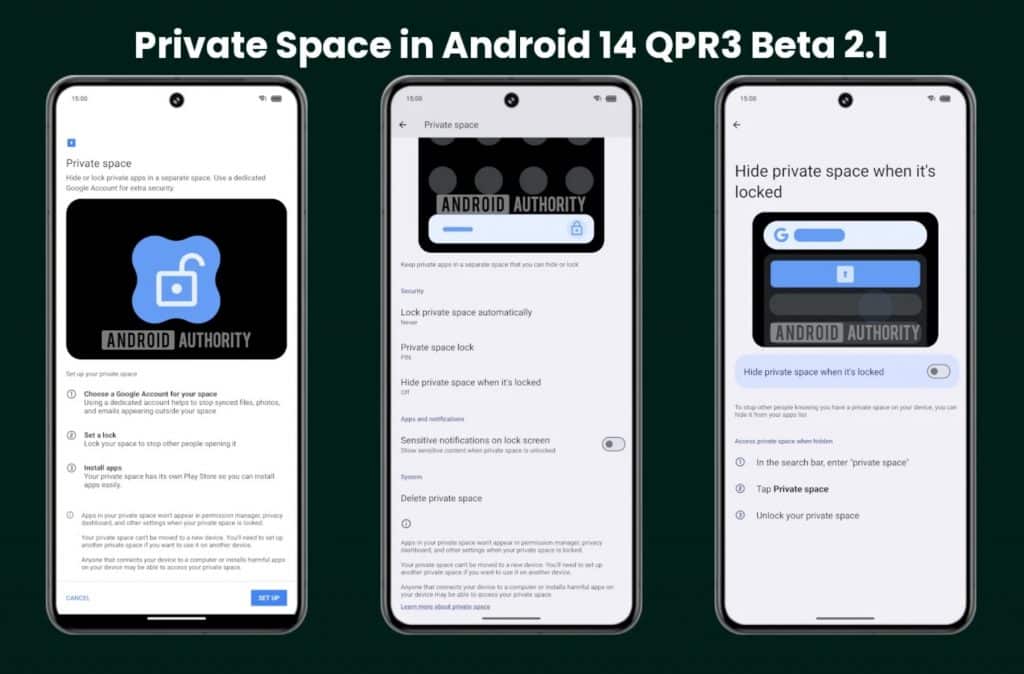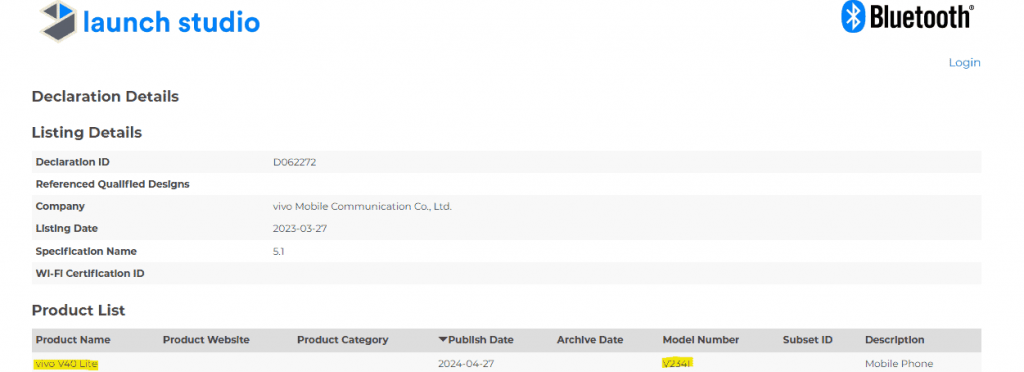Late last year, Android 15’s Private Space was discovered while rummaging through code that Google was still working on. With Google releasing more code in the latest Android 14 QPR3 Beta 2.1 build, we now have a complete rundown of how this feature looks and operates.
Thanks to Mishaal Rahman who got it up and running, we don’t think there’s anything we don’t know about this feature. Unlike Samsung’s Locked Folder, the setup process for Private Space seems a bit more bulky, with the user recommended to establish a separate Google account for Private Space, which would help to ensure that data and history remains attached to Private Space and not your day-to-day account. However, users have the choice to use whichever Google account they wish.
Once created, users will be able to open the app drawer, scroll down to the bottom and see a small strip with the text “Private” and a lock icon. If you tap on this, you’ll be asked for the pin or password you used during set up. When unlocked, the strip expands to reveal the apps within. For those looking to hide Private Space completely, you can choose to remove evidence of it entirely via the settings, but accessing it then becomes a bit more cumbersome. Still, it’ll be more hidden and not discoverable from the app drawer.
Like Secure Folder, Private Space has a few preinstalled apps, such as Camera, Chrome, Contacts, Drive, Files, Photos, and its own Google Play store. It’s from here you can install or remove apps. Users will know they are within Private Space thanks to a lock icon in the notification bar.
According to Rahman, the feature appears to be done and ready to roll. This means we should expect to see it made more widely available in the next Android 15 beta, with maybe even a showcase of it at Google I/O next month. We shall see. For a full video rundown of Private Space in action, follow the link below.
// Android Authority
Via: droid-life.com