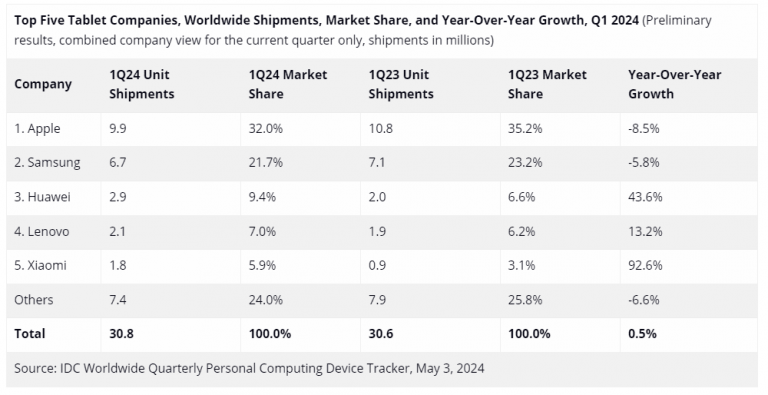WhatsApp has already rolled out support for passkeys on Android phones last October. Now, it’s time for iPhone users to take advantage of this login method. As announced by the company, the messenger app has just become a little easier to use.
Wondering why is passkey support for WhatsApp on iPhone a big deal? In simple words, with it enabled, you no longer need to rely strictly on SMS to log in. Instead, you can use biometric authentication to get into the app. This will be very handy when you try to log in from an area with bad cellular coverage but have access to the internet.
However, the support for passkeys on WhatsApp for iPhone doesn’t increase the security. Even with the passkey enabled, SMS login codes will still remain the primary method of access. So, if your phone number gets compromised, your account can get compromised.
Gizchina News of the week
But still, it’s good to see WhatsApp adding support for passkeys on iPhones. However, you should still use the separate passcode-based 2FA feature in the app. That adds a layer of security and makes your account less vulnerable.

How to Set Up Passkey on WhatsApp for iPhone
It’s easy to turn the passkey feature on for your WhatsApp on iOS. You just need to follow these simple steps:
- Make sure that you have the latest version of WhatsApp installed on your iPhone. To check for updates, head over to the Apple App Store and find the app.
- Launch the app, and get into the Settings tab.
- Navigate to the Account section and then tap on Passkeys.
- Press on Create Passkey button and then confirm by pressing Continue.
For enabling the passkey on the app, you will need to verify using Face ID or Touch ID. If they are not enabled, you can use your iPhone’s passcode instead.
Via: gizchina.com