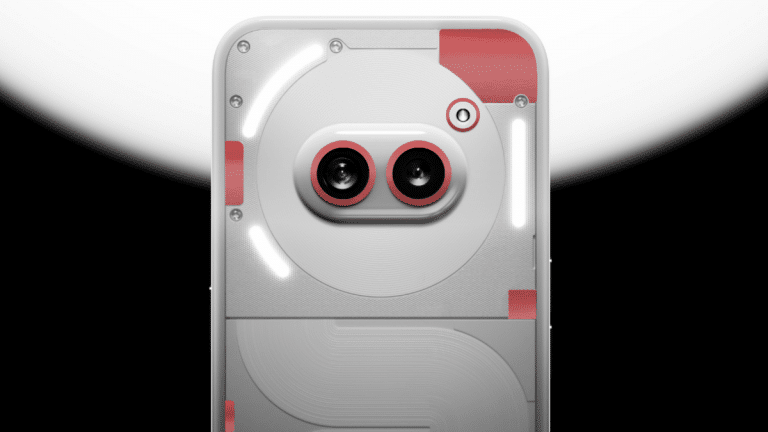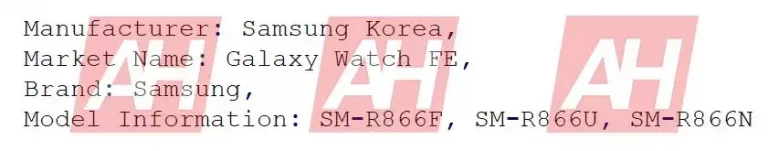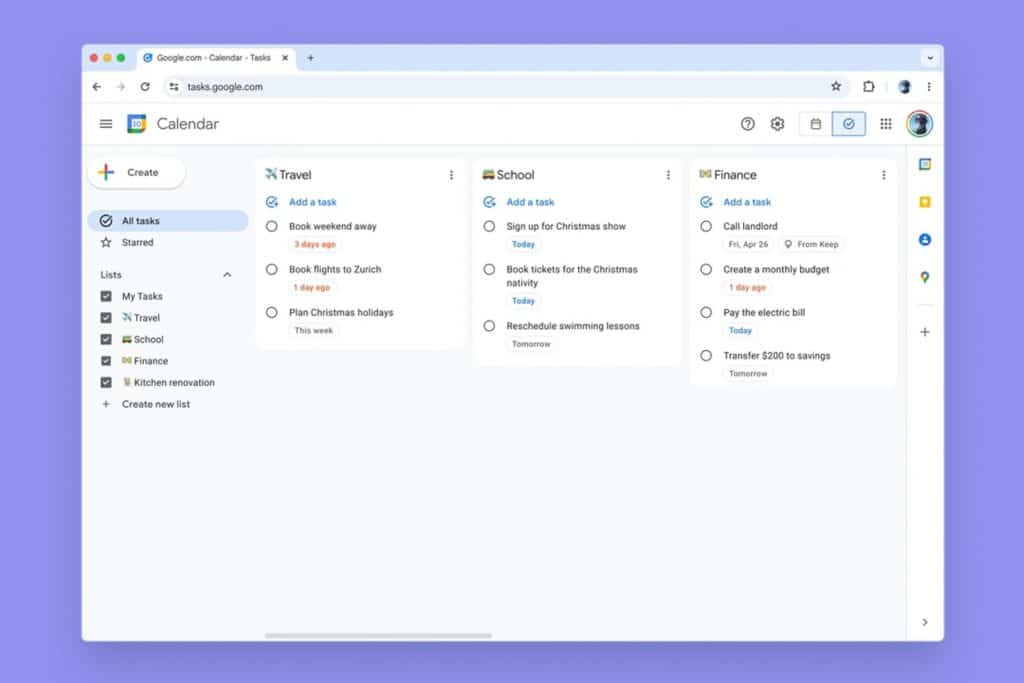Android, the ever-evolving mobile operating system, powers billions of devices worldwide. While it boasts a robust feature set, there’s always room for improvement. This article explores some of the features that Android users like you and me are hoping to see in future iterations.
The Android Wishlist: Features We Crave for the Future
1. Enhanced Customization: A Pixel Playground
Android is known for its open nature, but customization options can feel fragmented across devices. Borrowing a page from Google’s Pixel line, a system-wide theming engine would be a welcome addition. Imagine customizing notification shades, app icons, and accent colors to create a truly unique aesthetic. This could even extend to custom fonts and icon packs, allowing users to express their individuality.
2. Refined Widgets: A Smarter Home Screen
Widgets have long been a staple of Android, but they often feel clunky and outdated. Taking inspiration from iOS 14’s stacked widgets, Android could allow users to group similar widgets together, maximizing screen real estate. Interactive widgets that update in real-time, like weather forecasts or sports scores, would further enhance their usefulness.
3. App Hibernation: Battling Battery Drain
The ever-growing number of background processes can be a major drain on battery life. An “app hibernation” feature, similar to what some third-party apps offer, would allow users to put seldom-used apps into a deep sleep, preventing them from consuming resources. This would not only improve battery life but also potentially enhance system performance.
4. Granular Permission Control: Taking Back Privacy
Privacy concerns are paramount in today’s digital world. While Android offers some permission controls, a more granular approach would be ideal. Imagine being able to grant apps location access only when the app is in use, or allowing microphone access for specific tasks. This level of control would empower users to decide exactly how their data is used.
5. Built-in Screen Recording with Editing Tools
Android offers some screen recording options, but often through third-party apps. A native screen recording tool, integrated into the OS, would streamline the process. The ability to edit recordings directly on the device, with features like trimming and adding annotations, would be a valuable addition for creators and educators alike.
6. Seamless Multi-Device Integration: A Connected Ecosystem
As the lines between smartphones, tablets, and laptops blur, a more seamless multi-device experience is crucial. Imagine seamlessly copy-pasting text or transferring files between Android devices. The ability to pick up tasks where you left off on another device, like continuing a document on your tablet after starting it on your phone, would further enhance productivity.
7. Advanced Notification Management: Silence the Noise
Notifications are essential for staying informed, but information overload is a real concern. A more advanced notification management system, like the one offered by iOS, would be a boon. Imagine the ability to categorize notifications by priority, set notification schedules for specific apps, or even mute notifications based on location.
8. Built-in App Archiver: Reclaim Storage Space
With app sizes ballooning, storage space can become a precious commodity. An app archiving feature, similar to what iOS offers, would be a lifesaver. This would allow users to archive infrequently used apps, freeing up storage space while retaining app data. When needed, the app could be easily restored without losing any settings or progress.
9. Advanced Theming Options: A Dark Mode Revolution
Dark mode, a battery saver and a boon for night owls, has become a staple. However, Android’s dark mode implementation can be inconsistent across apps. A system-wide dark mode toggle, with the ability to adjust color intensity and even schedule dark mode based on time of day, would provide a more unified and user-friendly experience.
10. Integrated Health Tracking: A Holistic Approach
Fitness trackers and wearables are becoming increasingly popular. Integrating health and fitness tracking features directly into the Android OS would eliminate the need for separate apps. Imagine tracking steps, monitoring sleep patterns, or even receiving reminders to move all within the native Settings app. This could motivate users to live healthier lifestyles.

11. Advanced Security Dashboard: A Fortress in Your Pocket
Security is paramount in today’s digital landscape. Android could benefit from a comprehensive security dashboard that provides a centralized view of device security status. Imagine a one-stop shop to manage app permissions, scan for malware, monitor network activity, and receive timely security updates. This would empower users to proactively safeguard their devices and data.
Gizchina News of the week
12. Native Text Translation: Breaking Down Language Barriers
In our increasingly globalized world, the ability to communicate across languages is more important than ever. While third-party translation apps exist, a native text translation feature integrated directly into the OS would be a game-changer. Users could seamlessly translate text snippets, entire webpages, or even on-device text within apps on the fly. This would open doors for better communication and understanding across cultures.
13. Enhanced Do Not Disturb with Focus Modes:
The “Do Not Disturb” mode on Android provides a basic level of silence, but it could be more nuanced. Focus modes, similar to what iOS offers, would allow users to create custom profiles for different scenarios. Imagine a “Work Focus” mode that silences notifications except for work emails, or a “Study Focus” mode that blocks distracting apps altogether. This would enable users to achieve a deeper state of focus for specific tasks.
14. Advanced Digital Wellbeing Tools: Finding Balance
The rise of smartphones has brought both convenience and challenges. Android’s Digital Wellbeing tools are a step in the right direction, but they could be further enhanced. Imagine app timers with more granular controls, website blocking capabilities, or even features that promote healthy sleep habits by analyzing phone usage before bed. These tools would empower users to develop a healthy relationship with technology.
15. Built-in QR Code Reader & Scanner:
QR codes have become ubiquitous, used for everything from accessing Wi-Fi networks to redeeming coupons. A native QR code reader embedded within the camera app would eliminate the need for third-party apps. This would streamline the process of scanning codes and enhance user convenience.
16. Advanced Game Mode: Unleash the Power Within
Mobile gaming has become a major force in the entertainment industry. A dedicated game mode on Android could optimize device performance for gaming sessions. Imagine features like automatically blocking notifications and calls, prioritizing network bandwidth for games, or even offering performance profiles to adjust graphics settings for different titles. This would elevate the mobile gaming experience for enthusiasts.
17. Advanced Accessibility Features: A World for Everyone
Accessibility is crucial for ensuring everyone can enjoy the benefits of technology. Android could further expand its accessibility features with tools like improved screen reader functionality, voice control enhancements, and even integration with assistive technologies. This would empower users with disabilities to navigate their devices with greater ease.
18. Enhanced Parental Controls: Guiding Young Minds
As children become increasingly tech-savvy, parental controls become essential. Android’s existing parental controls could be bolstered with features like app usage monitoring, website blocking for specific categories, or even screen time limits for specific apps or the entire device. These tools would enable parents to create a safe and controlled digital environment for their children.
19. Offline Functionality Boost: Prepared for Anything
In today’s world, internet connectivity isn’t always guaranteed. Android could be better equipped for offline scenarios. Imagine apps with enhanced offline functionality, allowing users to download content for later access or even perform certain tasks offline with syncing happening when a connection is re-established. This would ensure users remain productive even in situations with limited connectivity.
20. Integration with Smart Home Devices: The Symphony of the Connected
The rise of the smart home necessitates seamless integration between devices. Imagine Android acting as a central hub for controlling smart lights, thermostats, or even appliances. A dedicated smart home control center within the OS would simplify the process of managing connected devices and creating automated routines for a truly connected home experience.
These additional features, along with the ones previously mentioned, paint a picture of an Android future that is not only feature-rich but also caters to a diverse range of user needs and preferences. By implementing these improvements, Google can ensure Android remains at the forefront of mobile operating systems, empowering users to navigate the digital world with greater ease, security, and control.
Looking Ahead: A Brighter Future for Android
These are just a few of the features that Android users are eagerly awaiting. As Google continues to develop the Android platform, we can expect to see even more innovative and user-centric features emerge. Here’s to a future where Android empowers users to customize their experience, prioritize privacy, and stay connected in a seamless and intuitive way.
Via: gizchina.com