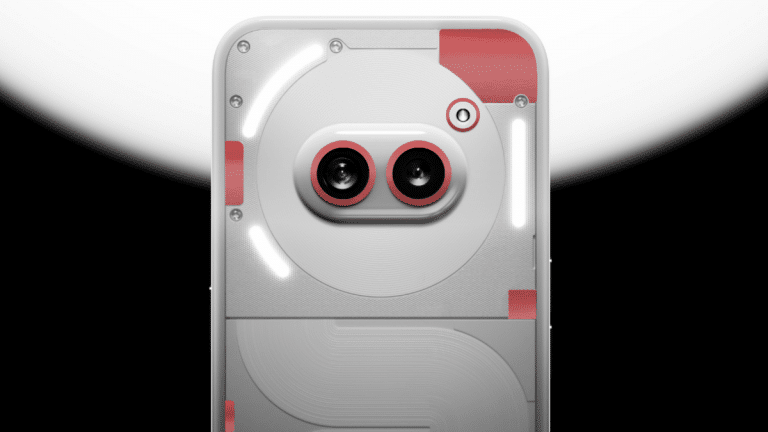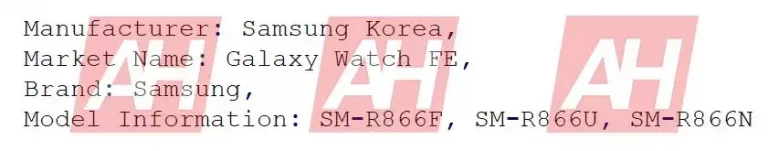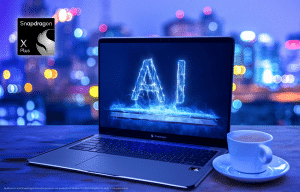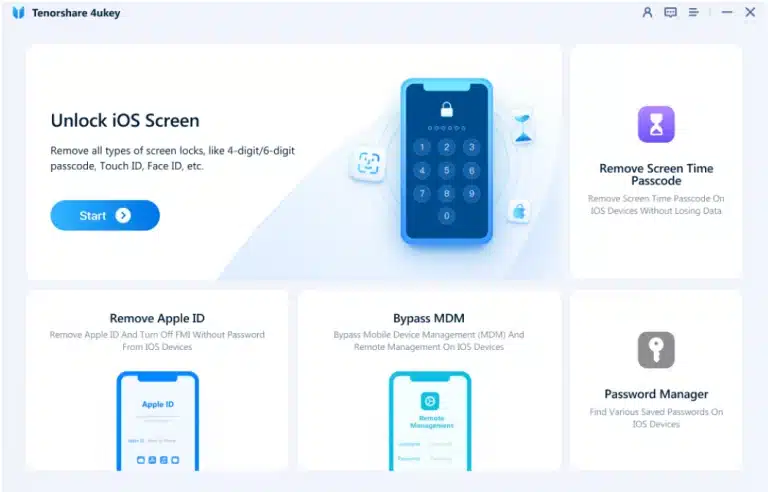Dia Celular News
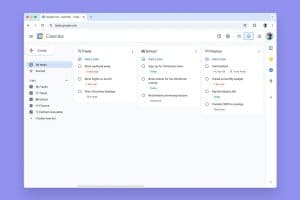



WhatsApp on iPhone Becomes Becomes A Little Easier to Use
Abid Ahsan Shanto
April 25, 2024
Read More »

Mastering Your Android’s Proximity Sensor: A Guide to Optimal Performance
Abdullah
April 25, 2024
Read More »


HMD announces budget-friendly “Vibe” smartphone exclusively for the US market
Rajesh
April 25, 2024
Read More »

OnePlus 8 and 8 Pro: Is it Time to Say Goodbye to Software Updates?
Abdullah
April 25, 2024
Read More »
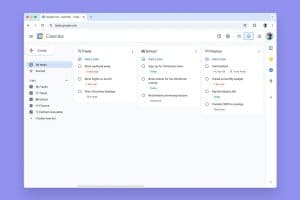
Google Keep Reminders Will Also Get Saved to Google Tasks
April 25, 2024

Xiaomi 14 vs OnePlus 12: Which should you buy?
April 25, 2024

Android 15 Beta Unveils A Screen Sharing Privacy Feature
April 25, 2024

WhatsApp on iPhone Becomes Becomes A Little Easier to Use
April 25, 2024


Redmi releases 27-inch 2K A27Q monitor for $100
April 25, 2024

Recommended
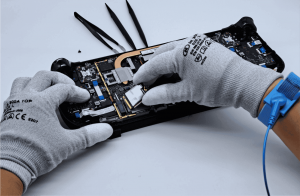
Valve Steam Deck Is Cheaper Than Ever, But There’s a Catch
April 23, 2024

ASRock Unveils Blazing-Fast 180Hz Phantom Gaming Monitors
April 24, 2024