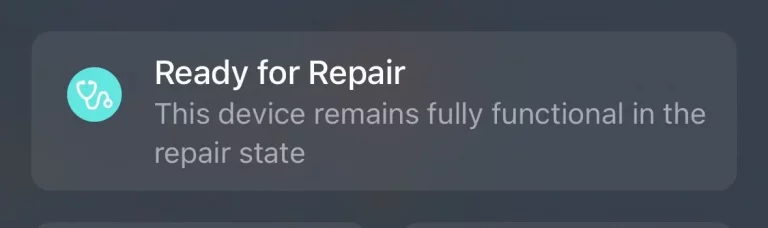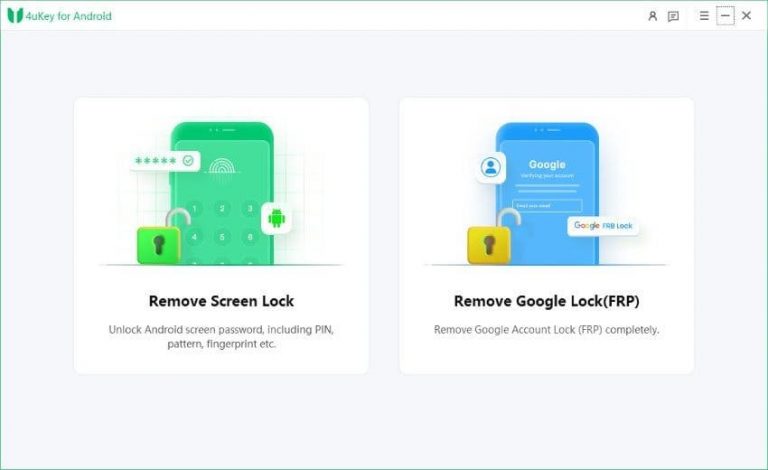Low use of memory and browsers don’t go along together. At least, when you think about Chrome, it’s hard to say that you will be left with a decent amount of RAM while using the browser. Well, Microsoft Edge, which is built on Chromium, is getting ready to offer more control to the users.
Microsoft is working on a feature that will let Edge browser users limit their RAM consumption. The feature already exists in the test builds. It comes as a slide that enables you to set the amount of memory the browser can use.
PC Gamers Will Hugely Benefit from the Memory Limiting Feature of Microsoft Edge
While everyone can take advantage of the memory-limiting feature, Microsoft seems to have designed it for gamers. There’s a specific setting in the Canary versions that lets you limit the RAM usage while you’re playing a game. In case you’re wondering, you can use the slider to limit Edge to just 1 GB of RAM.
A new section on the Settings page could let you control how much RAM Edge can use, you can also choose whether this control is activated only when you are playing a game or always:https://t.co/YiCu5igL0U pic.twitter.com/pE29PI6FfR
Gizchina News of the week
— Leopeva64 (@Leopeva64) March 27, 2024
But if you put the slider on 1 GB, you will get a warning. It says, “Setting a low limit may impact browser speed.” And that’s something that you should definitely keep in mind. After all, you can’t expect a Chromium-based browser to handle multiple tabs with such little memory. But it’s nice to see that Microsoft Edge includes the option.
That said, it’s not clear when Microsoft Edge stable builds will start to come with the feature. But it’s available on the Canary versions of the browser right now. If you have one of them installed, you can find the RAM slide in the essentials section. This section also has power efficiency mode, another handy feature of the browser.
All in all, with this feature, Microsoft Edge is going one step ahead in making itself an efficient browser. We just need to see how the feature works in the stable versions.
Via: gizchina.com