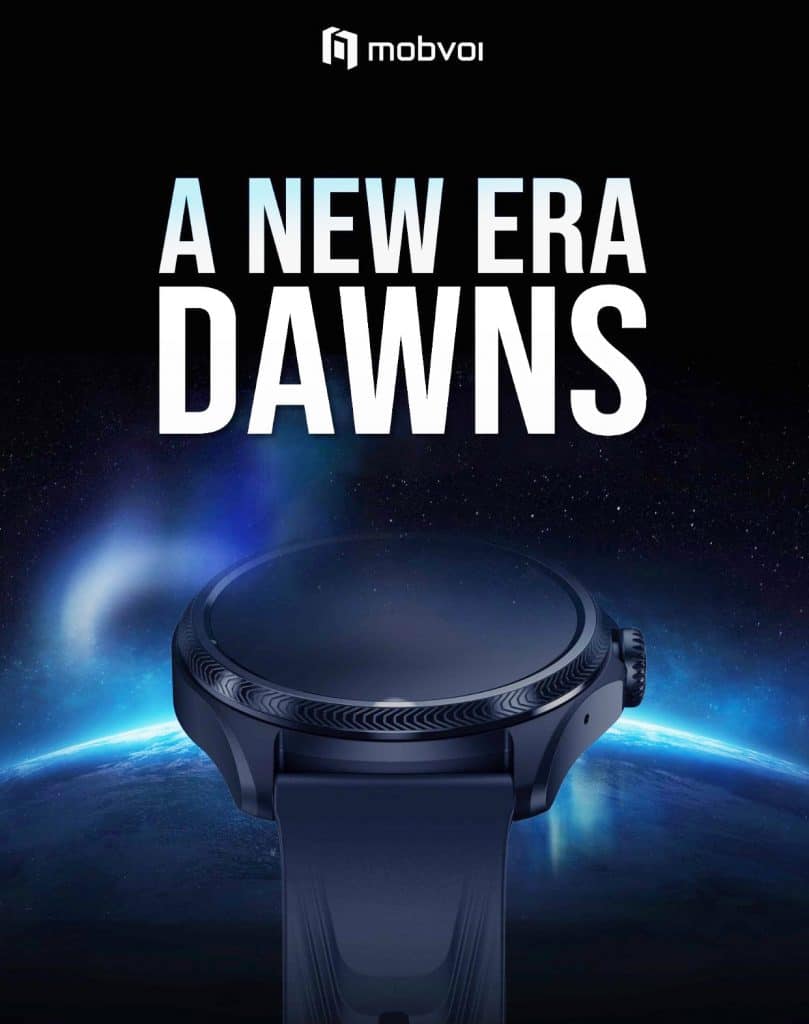There are few better ways for fans of Google products to start a new year than with an update to Pixel devices. As we launch into January 2024, the first Pixel update of the year is here and it should fix some bugs following last month’s big Feature Drop.
The January Pixel update – and first 2024 Pixel update – should be available shortly to the Pixel 5a, Pixel 6 or Pixel 6 Pro, Pixel 6a, Pixel 7 or Pixel 7 Pro, Pixel 7a, Pixel Fold, Pixel Tablet, and Pixel 8 or Pixel 8 Pro, as all of those devices are still supported for some time. Once Google fires up the builds, you should be able to download them over-the-air.
Global
- Pixel 5a (5G): UQ1A.240105.002
- Pixel 6: UQ1A.240105.002
- Pixel 6 Pro: UQ1A.240105.002
- Pixel 6a: UQ1A.240105.002
- Pixel 7: UQ1A.240105.004
- Pixel 7 Pro: UQ1A.240105.004
- Pixel 7a: UQ1A.240105.004
- Pixel Tablet: UQ1A.240105.002
- Pixel Fold: UQ1A.240105.004
- Pixel 8: UQ1A.240105.004
- Pixel 8 Pro: UQ1A.240105.004
Verizon
- Pixel 7: UQ1A.240105.004.A1
- Pixel 7 Pro: UQ1A.240105.004.A1
- Pixel 7a: UQ1A.240105.004.A1
- Pixel Fold: UQ1A.240105.004.A1
- Pixel 8: UQ1A.240105.004.A1
- Pixel 8 Pro: UQ1A.240105.004.A1
As I mentioned above, this January update is expected to be small and mostly a bug fixer. December’s update was a big quarterly (QPR) build that brought dozens of bug fixes and new features, so we’re now in that middle period between large updates. The next big update should be Android 14 QPR2 in March.
Again, Google should begin pushing these updates shortly over-the-air (Settings>System>System update), but if you don’t want to wait for Google and prefer to update manually, you will find each factory image or OTA file at the links below. For instructions on how to flash a factory image, here you go. For instructions on how to flash an OTA .zip file, here you go.
Links:
Via: droid-life.com