It’s natural to worry about your digital files stored on your computer. Cyber attacks have become quite a common thing. To be specific, about 4000 new cyber attacks occur every day. And to safeguard your files, you need to have a proper protection app. Your PC already comes with one, so why get another? But is Windows Defender enough?
This antivirus and malware protection program comes with every PC and is free to use. But how good is it? Well, that’s what this guide will take a deep dive into. So, if you want to get peace of mind with your digital files, you might want to keep on reading.
So, What Is Windows Defender?
Before anything else, let’s first describe what Windows Defender is. Many Windows users might not even realize they have built-in antivirus protection. Yes, Windows Defender does run in the background on all modern Windows PCs. But it plays a crucial role as your first line of defense against malware.
In the past, Windows Defender wasn’t considered the most robust security solution. But Microsoft has improved its capabilities. It has got to the extent that you can consider it as a viable option. Let’s explore further to understand whether it is enough or not.
How Good Is Windows Defender?
So, how well does Windows Defender actually perform? Independent research labs like AV-Test test antivirus software. From their rigorous testing, they provide valuable insights for users.
In their December 2023 report, AV-Test awarded Windows Defender impressive scores. It surpassed industry averages in several key areas. For instance, it achieved a perfect score in detecting and blocking zero-day attacks. For those wondering, these are never-before-seen threats. The program also identified and stopped well-established malware.
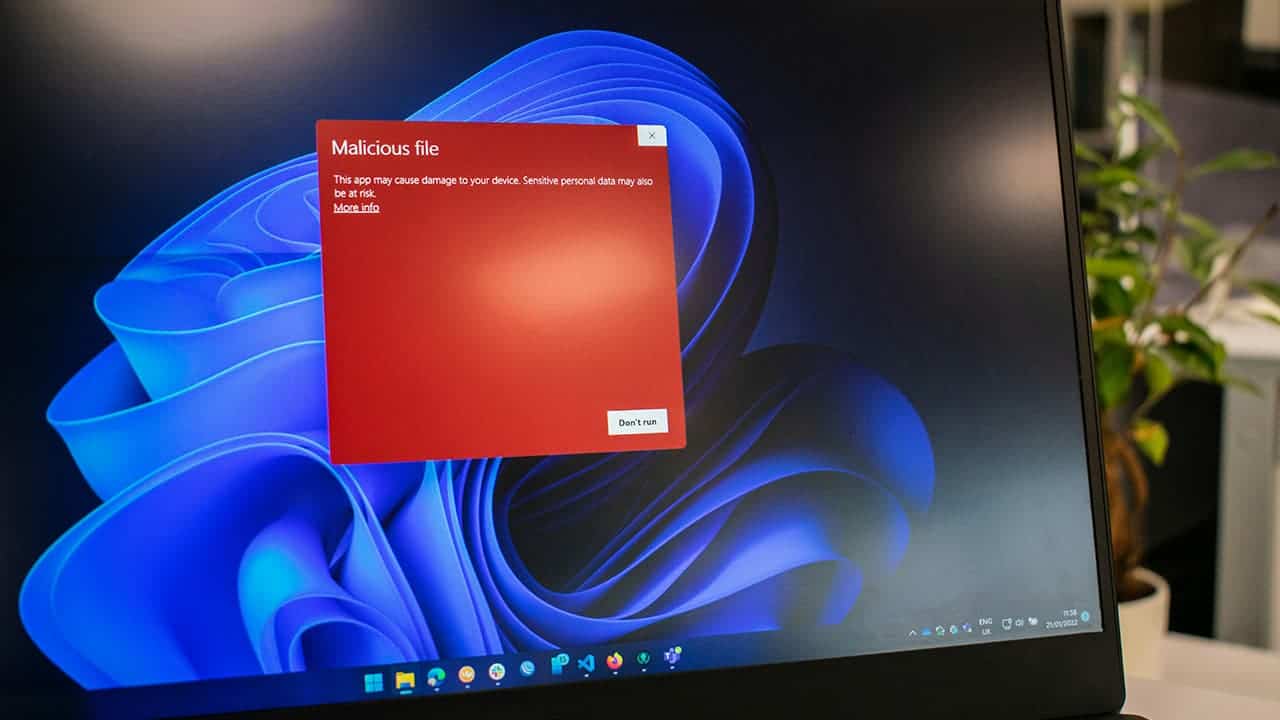
Performance is another crucial factor. The good news is that Windows Defender caused a minimal impact on system resources. Again, the program exceeded industry averages. But there’s an area where it fell short. It was on evaluating the installation of well-known applications. But it is a less critical function.
Another positive: Windows Defender doesn’t generate false positives. That is, it doesn’t flag safe programs or websites as malicious. This ensures a smooth user experience without unnecessary disruptions.
Yes, some users find the interface less attractive compared to third-party options. But for a built-in software that’s free, it performs well.
Features of Windows Defender
Windows Defender boasts a range of features that enhance your PC’s security. These features can be particularly helpful if you have children using the computer. Let’s explore some of them:
Parental Controls
For parents, Windows Defender offers some useful features. They grant control over your children’s online experiences. This built-in functionality helps your family manage digital access. They help to keep devices safe from malware. Also, they help to protect children while they browse the web. But it’s important to note that the program doesn’t include webcam protection. This is a feature some users prefer for added security.
Gizchina News of the week
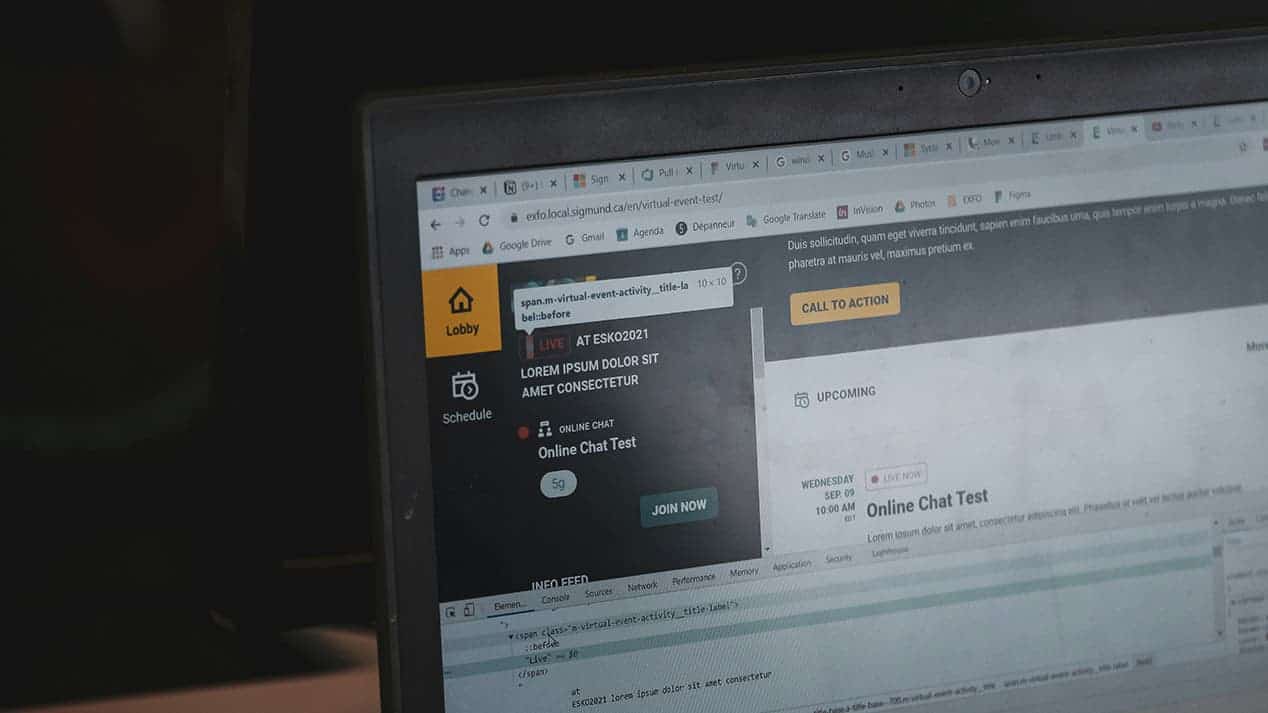
Research-backed protection
One of Windows Defender’s strengths is its use of Microsoft’s extensive security research. This research fuels advanced protection against evolving threats. Machine learning, data analysis, and cloud infrastructure work together to safeguard your devices.
But unlike some antivirus programs, Windows Defender doesn’t run scheduled scans by default. Users need to set up these scans within Windows Task Scheduler. And note that you can’t ensure regular system checks without it.
Protection from malware
Windows Defender packs a powerful malware scanner. It is a part of the Windows Security Suite. This scanner hunts for malicious programs and files on a regular basis. It can detect many different files. That includes ransomware and spyware. And it tries to find them across your apps, emails, cloud storage, and even while browsing the web.
If it detects a suspicious file, Windows Defender will quarantine it. You can then choose to remove the file or restore it if it is safe.
Internet Protection
Windows Defender also offers real-time protection against malicious attempts by hackers. Hackers often use techniques like gaining unauthorized control or using brute-force methods. These can crack network passwords. It shields your data from such intrusions. In the event of a suspected attack, you can even isolate the device. That allows you to secure your information further. But it’s important to remember that no security solution is foolproof.
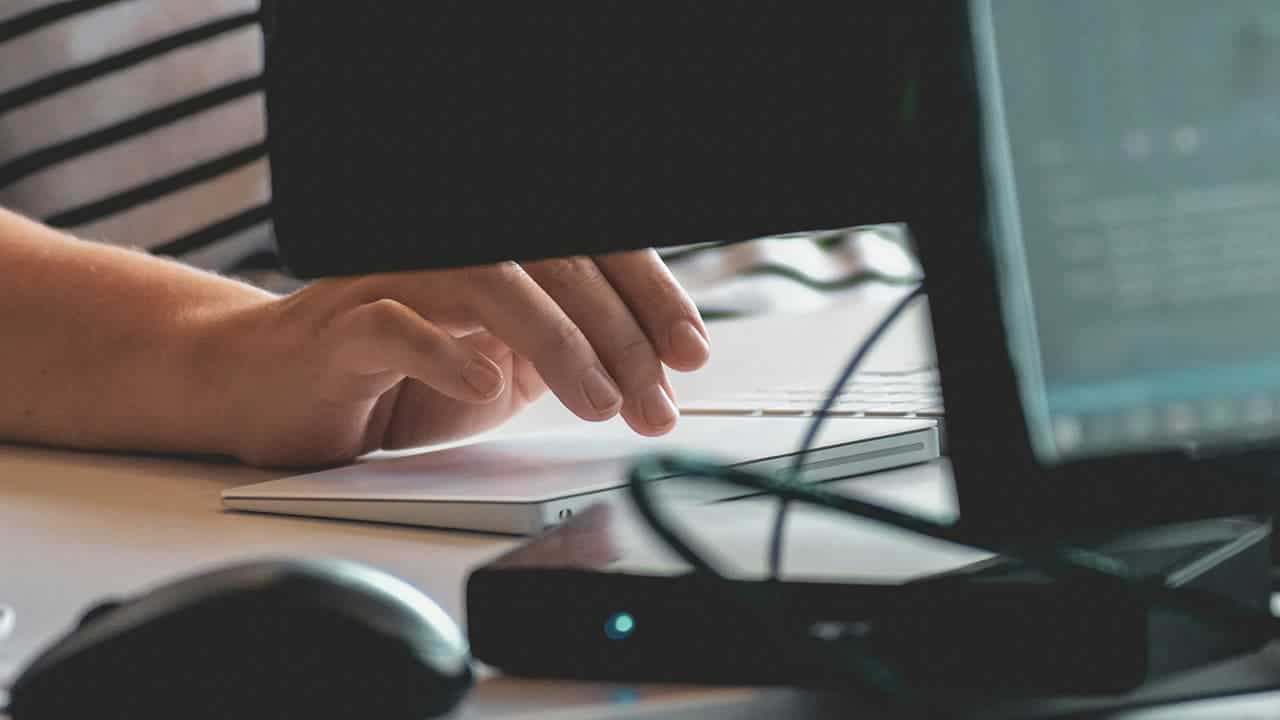
Is Windows Defender Enough?
So, is Windows Defender enough to safeguard your PC? The answer depends on your specific needs. It also depends on your security priorities. But, yes, it’s a great free antivirus that offers strong protection. You don’t need a third-party antivirus if its features are enough for you.
Main Highlights of Windows Defender
- It delivers effective protection.
- Has a minimal system impact. So, you don’t need to worry about performance drops.
- Comes with many parental control features.
Limitations to Consider
- It doesn’t do scheduled scans. You need to start the scan.
- The program is not open-source. This can be a deal breaker for some.
- It focuses on core protection features. But it lacks some other convenient features.
- No VPN or password protection.
Via: gizchina.com









