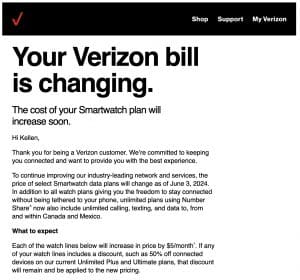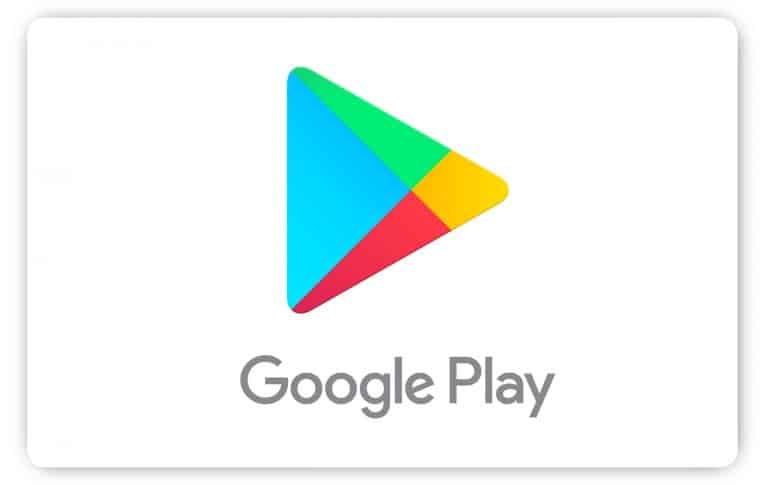Sundar Pichai, CEO of Google’s parent company Alphabet, announced that the number of subscribers to the Google One service has exceeded 100 million. Google One is a subscription plan launched by Google that provides users with more storage space (shared by Google Drive, Gmail and Google Photos). The lowest 100 GB version is $1.99 per month, you can upgrade to 2TB or above version after becoming a member. In addition, Google also provides a free 15 GB package to all users. Google One subscribers can also share their package (storage space, benefits, services) with up to 5 family members.
In addition to storage space, joining Google One also allows you to enjoy various benefits in the Google Play Store. Some of these benefits are only available to Google One members. However, others are available to Google One members’ family groups. Google One also includes advanced features of Google Workspace. Members who subscribe to advanced plans with more than 2 TB can use the advanced features of Google Meet and Google Calendar.
Google One Features
It is a subscription service that offers expanded cloud storage and various benefits. The Google One features available to members and their family groups include:
Features available to Google One members:
1. Expanded Storage: Members get additional storage across Google Drive, Gmail, and Google Photos.
2. Google Workspace Premium Features: Members with Premium 2 TB or higher plans can access enhanced features on Google Meet and Google Calendar.
3. Google Store Rewards: Members can receive up to 10% back on device and accessory purchases from the Google Store.
Features available to Google One members’ family groups:
1. Shared Storage: Family members share the storage space that comes with the Google One plan, but they can’t see each other’s stored content unless it’s specifically shared with them.
2. Support and Member Benefits: All family members can access support from Google experts and member benefits, except for accounts where some benefits go to the first person in the group who claims them.
To create a family group and share these features, the family manager can set up a Family Library on Google Play. Go to the Google Family link, and set up family sharing for YouTube TV. Also, the family manager can add up to five additional family members to the Google One plan at no extra cost.
AI Premium Plan
The new AI Premium Plan is now available for $19.99 per month and adds a host of AI extras to the service. These include access to Gemini Advanced, plus assistance from Gemini in Gmail, Docs, and other Google programs once available. Google believes that the addition of AI features will help drive future growth. Google Fi Unlimited subscribers will soon be able to upgrade to AI Premium, which was not the case at launch. The details of the Google One plans are shown in the table below
Gizchina News of the week
| Storage | Monthly fee | Annual fee |
|---|---|---|
| 100GB | $1.99 | $19.99 |
| 200GB | $2.99 | $29.99 |
| 2TB | $9.99 | $99.99 |
| 5TB | $24.99 | $249.99 |
| 10TB | $49.99 | $499.99 |
| 20TB | $99.99 | $999.99 |
| 30TB | $149.99 | $1499.99 |
Other Plans
Apart from the Basic plan, Google One offers a Standard 200 GB plan for $2.99/month or $29.99/year. In this plan, the main addition is 3% back on Google. The Premium tier starts at 2 TB for $9.99/month or $99.99/year with Google Workspace premium. Then there’s 5 TB ($24.99/mo), 10 TB ($49.99/mo), 20 TB ($99.99/mo), and 30 TB ($149.99/mo).
Benefits of Google One
Google One subscribers get access to extra Google Photos editing features, storage-sharing options, a Google One VPN, and other benefits. More benefits of Google One and its associated services include:
1. Accessibility and Usability: Access your files from any device with an internet connection and edit them easily using Google’s built-in applications like Docs, Sheets, and Slides.
2. Cost-Efficiency: Google One offers various storage plans designed to improve usability without spending too much, and upgrading the storage space comes with additional features that enhance collaboration.
3. Security: Google One provides SSL encryption and strong cloud data security measures to protect your data from security threats.
4. Collaboration and Sharing: It allows convenient sharing of files and enables multiple users to collaborate on the same file in real-time from different parts of the world.
5. Scalability and Flexibility: Google One offers scalability and flexibility in terms of storage and resources, allowing you to quickly scale up to meet business demands without heavy investments.
6. Disaster Recovery: Cloud storage services, including Google One, offer disaster recovery benefits, ensuring that your data is safe and accessible even in the event of a disaster.
Cons of Google One
The cons of Google One include:
1. No Free Trial for VPN: Google One’s VPN service does not offer a free trial, making it difficult for users to test it out before committing.
2. File Size Limit and Slow Upload/Download: Google One has a file size limit. Also, the upload/download speed can be slow, which may be a drawback for some users.
3. Lack of Integration with Non-Google Services: It lacks integration with non-Google services. This may be a downside for users who use a variety of online tools
Conclusion
Google One offers a comprehensive suite of features and benefits for users seeking expanded cloud storage and enhanced productivity. With its range of storage plans, additional perks, and new AI Premium Plan, Google One caters to diverse user needs. However, while Google One provides accessibility, cost-efficiency, and security benefits, it also faces challenges. Some of these issues are file size limits and integration issues. Despite these concerns, Google One remains a valuable tool for individuals and businesses alike. It offers scalability, collaboration opportunities, and disaster recovery benefits in today’s digital landscape.
Via: gizchina.com