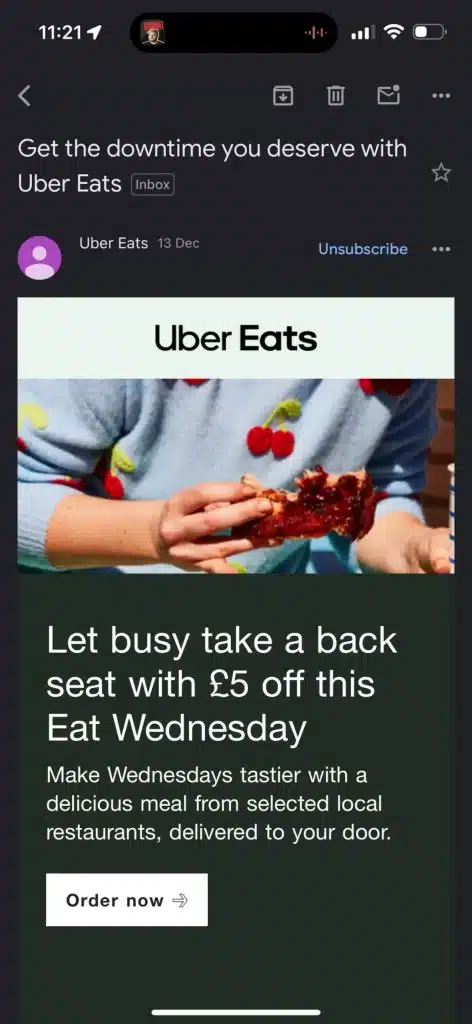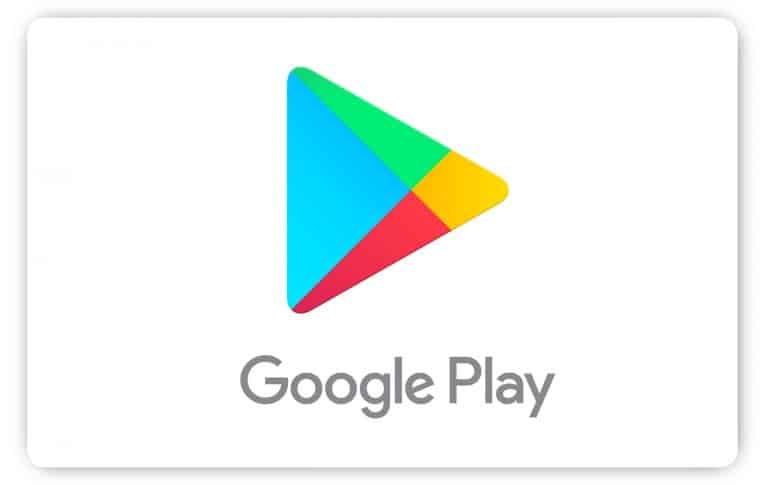There’s no denying that getting bombarded by emails from an app or website that you aren’t interested in is annoying. In some cases, these emails make it quite hard to unsubscribe. Well, the days of this annoyance have come to an end. At least, it has ended for iOS users as the Google Gmail app on Apple devices now comes with an unsubscribe button.
The Gmail app now puts the unsubscribe button right at the top of every email. That means you don’t need to go to the bottom or get into the website or the app just to unsubscribe. However, at the moment, the feature appears to be exclusive to the iOS version.
How Easy It Is to Unsubscribe to Emails from the New Gmail App? And What About the Android App?
Previously, you had to press the three-dot menu that remains on the top of the emails to unsubscribe. Some of the emails don’t even come with this option. Instead, they make the user scroll all the way down to the bottom and look for the sender’s unsubscribe button. The new feature on the iOS Gmail app makes things easier.
Gizchina News of the week
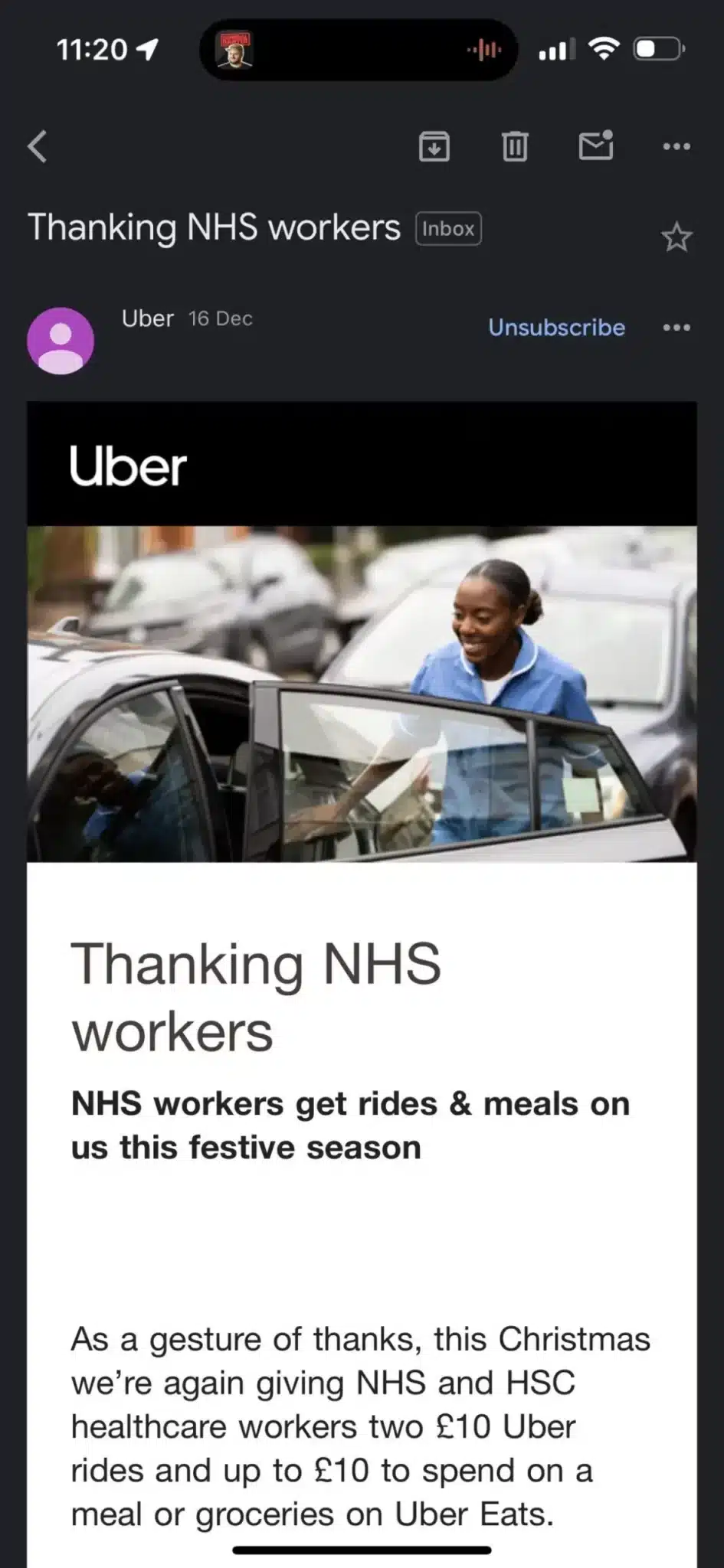

Instead of going through all that hassle, users can unsubscribe with a single tap. It doesn’t even demand any scrolling. It’s basically similar to Gmail’s web version, where you get the unsubscribe button right below the email subject. But as mentioned earlier, the feature is currently available only in the iOS app.
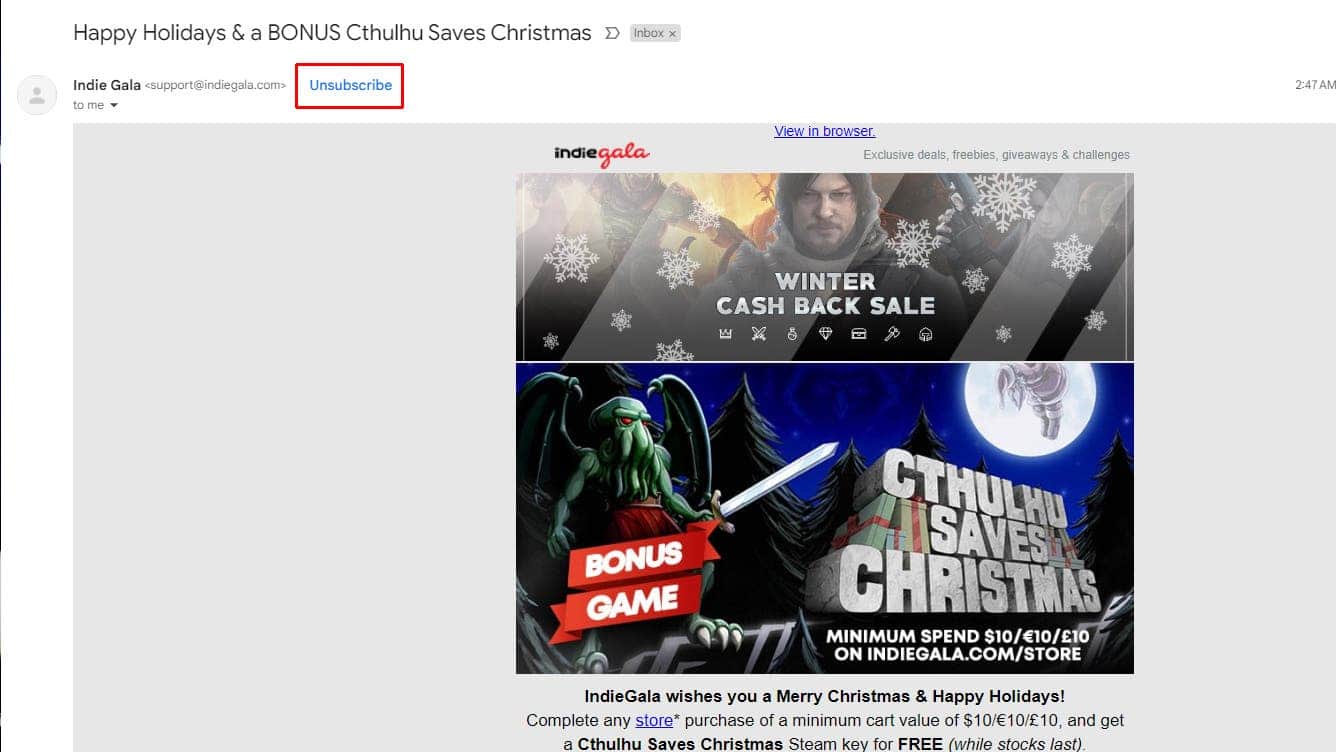
This isn’t the first time Google brought a feature to iOS before Android, though. Previously, the Google app brought the ability to delete the last 15 minutes of browsing history on iOS before Android. But the feature did eventually make it to the Android app. And we expect the same to happen with the new Gmail app. Hopefully, it lands sooner, as the feature is quite useful.
Via: gizchina.com