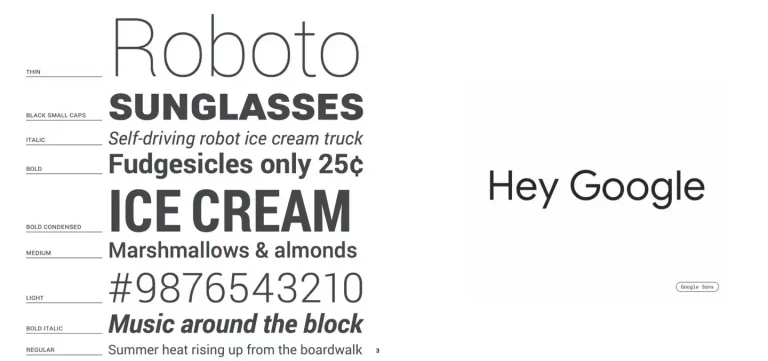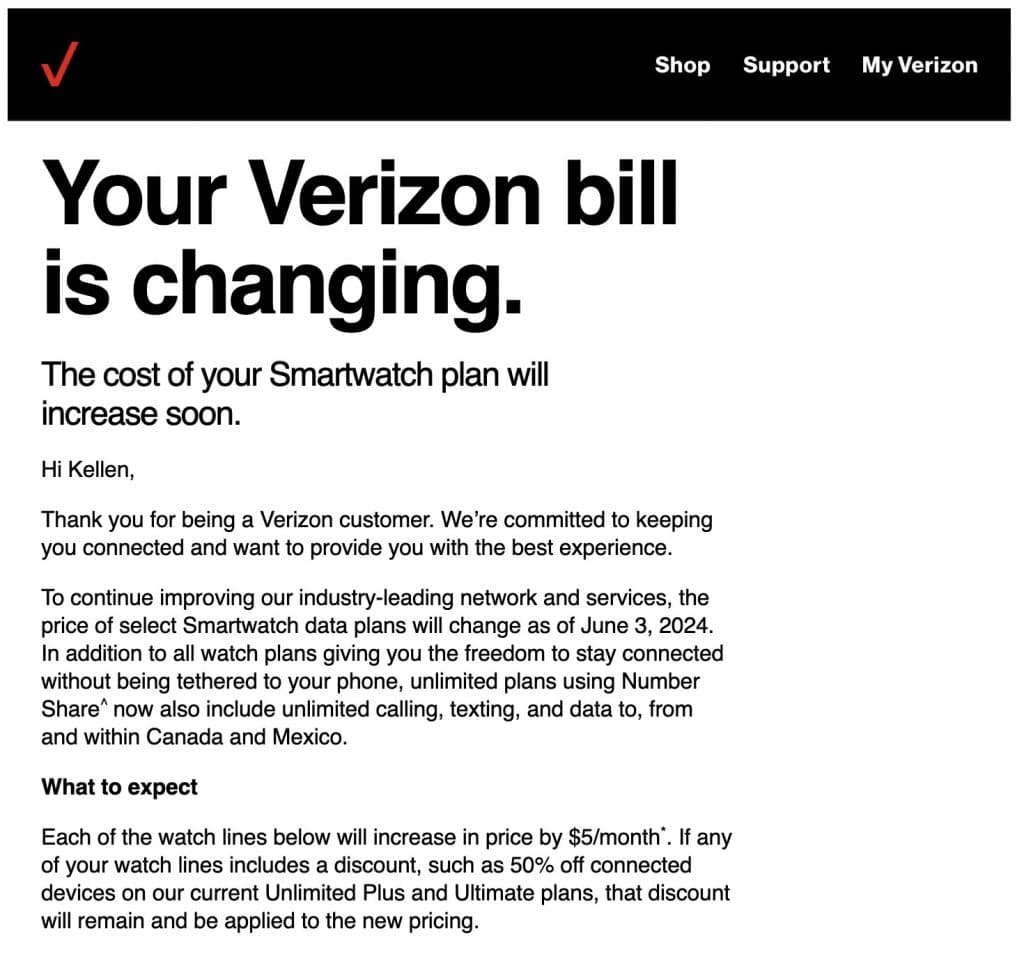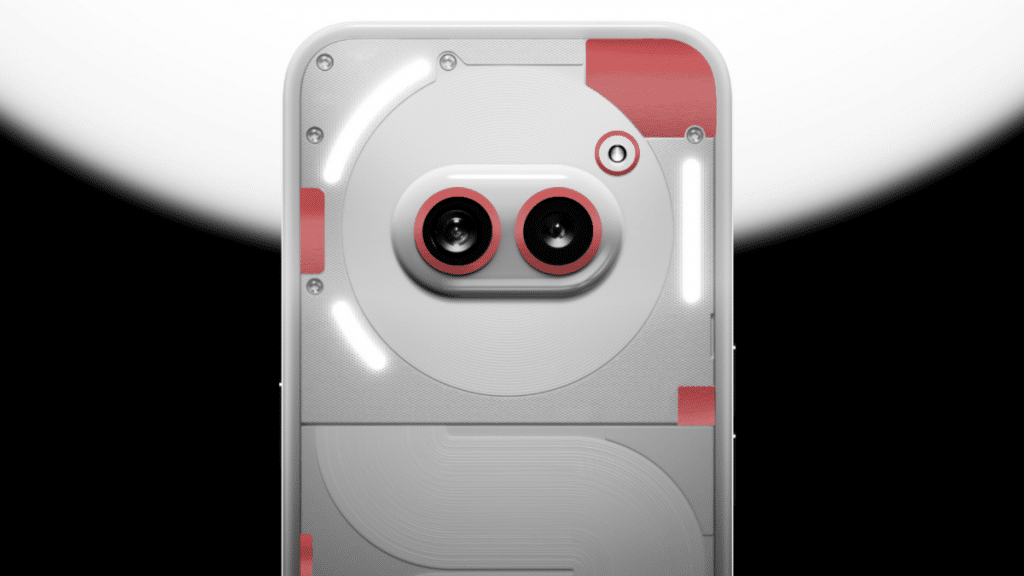For many iPhone users, Safari – Apple’s default browser – is a familiar companion. However, Google Chrome presents a compelling alternative, offering a feature set that caters to diverse user needs. With the recent iOS 17.4 update loosening restrictions on third-party browsers, it’s an opportune time to explore a switch. This article delves into the reasons why Chrome might be a superior choice for your iPhone, analyzing its interface, functionality, and user experience.
Rethinking Your iPhone Browser: A Deep Dive into Why Chrome Might Be a Better Choice
A User-Centric Interface: Effortless Navigation and Reduced Cognitive Load
The cornerstone of a user-friendly experience is simplicity. Chrome boasts a clean and minimalist interface that prioritizes intuitive navigation. Unlike Safari, where icons might not be consistently used, Chrome employs a two-pronged approach: clear text labels and corresponding icons. This redundancy minimizes cognitive load, making it easier to find frequently used features like desktop mode or incognito browsing. Additionally, tab management is significantly smoother in Chrome. Users can effortlessly switch between open tabs with a single tap, or easily open new ones without cluttering the screen.
Uncompromising Functionality: Familiar Features, Enhanced Capabilities
A major concern for iPhone users transitioning to a third-party browser is the potential loss of core functionalities. Thankfully, Chrome integrates seamlessly with familiar features from Safari. Users can access and manage saved passwords across devices with a synced Google account. This eliminates the tedious task of manually re-entering login credentials on different devices. Chrome goes even further, offering a wider range of tools compared to Safari. Users can leverage features like “Find in Page” to search for specific text within a webpage, or utilize the “Request Desktop Site” option for a more desktop-like browsing experience on certain websites.
Information at Your Fingertips: A Personalized Browsing Journey
Chrome prioritizes user comfort by providing relevant information that simplifies web browsing. Google leverages user data (tastes and interests) to personalize the browsing experience. This translates into tailored suggestions on the Google homepage, surfacing content that aligns with your interests. Additionally, Chrome’s search bar offers autocomplete suggestions as you type, streamlining the search process. However, it’s crucial to emphasize that these features do not compromise user privacy. Chrome employs robust data security measures, allowing users to maintain control over the data collected and how it’s used. Ultimately, Chrome facilitates a user experience where you have quick access to the information you need, fostering a more enjoyable and efficient browsing journey.
Beyond the Basics: Unique Advantages that Set Chrome Apart
Chrome offers a multitude of benefits that extend beyond replicating Safari’s functionalities.
- Cross-Device Syncing: A Seamless Experience Across Devices
Chrome excels at cross-device synchronization. Bookmarks, browsing history, and open tabs can be seamlessly accessed across all your devices (phones, laptops, tablets) when logged into your Google account. This fosters continuity and eliminates the need to rebuild your browsing experience on each device. Imagine starting a research project on your phone during your commute and effortlessly picking it up on your laptop when you reach home. Chrome facilitates a smooth and uninterrupted workflow across your devices.
- The Power of Extensions: Tailoring Chrome to Your Needs
Chrome boasts a vast library of extensions, which are essentially add-ons that enhance functionality and cater to specific user needs. Want to block intrusive ads that disrupt your browsing experience? There’s an extension for that. Need a more robust password manager than the one offered by default? There’s an extension for that as well. Feeling overwhelmed by online grammar mistakes? Grammarly, a popular extension, can help you polish your writing. This level of customization empowers users to tailor Chrome to their individual browsing preferences, creating a truly personalized experience.
- Voice Search Integration: Hands-Free Browsing for a Modern Lifestyle
Chrome leverages Google Assistant for voice search functionality. This allows for hands-free browsing, ideal for situations where typing is inconvenient. Imagine you’re in the kitchen with your hands full, but you need to quickly look up a recipe. Simply speak your query into your phone, and Chrome will navigate you to the desired webpage. Voice search empowers users with a convenient and intuitive way to interact with the web.
Gizchina News of the week
- Prioritizing Security and Privacy: Balancing Convenience with Protection
While Chrome personalizes the browsing experience, it prioritizes user privacy. Users have granular control over the data collected by Chrome and how it’s used. Chrome offers options to disable personalized ads or incognito browsing mode for added privacy when needed. Additionally, Chrome leverages Google’s robust security infrastructure, including Safe Browsing technology, to protect users from malware and phishing attacks. This multi-layered approach ensures a safe and secure browsing experience.

Making an Informed Choice: Chrome vs. Safari – A Balanced Comparison
Who Should Choose Chrome?
- Users who prioritize ease of navigation and a user-friendly interface
- Users who value seamless cross-device syncing and a consistent browsing experience across multiple devices
- Users who desire extensive customization options through extensions
- Users who want hands-free browsing with voice search integration
Who Should Choose Safari?
- Users who deeply value Apple’s ecosystem and tight integration between devices
- Users who prioritize strict privacy controls and limited data collection
Beyond the Binary: Finding the Right Fit
While Chrome and Safari offer distinct advantages, some users might find value in both browsers. Here are some additional considerations:
- Performance: Benchmarks generally show Chrome offering slightly faster loading times and smoother performance. However, Safari is known for being more battery efficient on iPhones.
- Data Usage: Extensive use of extensions and features in Chrome can potentially increase data usage compared to Safari.
Ultimately, the best way to choose is to experiment with both browsers and see which one aligns better with your browsing habits and preferences. You can even keep both browsers installed and utilize them for different purposes. Chrome might be your go-to for extensive research and content consumption, while Safari can handle everyday browsing tasks or situations where battery life is a concern.
The Future of Browsing on iPhone
With iOS 17.4 opening doors for third-party browsers, the landscape is evolving. We can expect continued innovation from both Chrome and Safari, leading to a more diverse and feature-rich browsing experience for iPhone users. This empowers users to choose the browser that best caters to their individual needs and preferences.
In Conclusion
While Safari has long been the default choice for iPhone users, Chrome presents a compelling alternative. By considering factors like interface, functionality, customization, and user experience, you can make an informed decision about which browser best suits your needs. Remember, the best browser is the one that empowers you to navigate the web efficiently, securely, and in a way that aligns with your browsing habits. So, explore the options, experiment, and find the browser that unlocks a more enjoyable and productive web experience on your iPhone.
Via: gizchina.com