You don’t need to be a full-on graphics designer or Photoshop pro to get your desired images anymore. Thanks to advanced AI tools, it now takes a simple text prompt. But, yes, if you want to get the best possible results, you should be using the best AI image generators.
Wondering what makes an AI image generator good? It’s not only about the accuracy of the generated image. Instead, it’s also about how realistic and usable the photos are. Want to know which tools excel in all the core aspects? That’s what this guide is about. By continuing to read, you can learn about the best tools that are available right now.
DALL-E 3 by OpenAI – Best Easy AI Image Generator
Remember the company behind the popular ChatGPT? They’re the same minds that brought DALL-E 3 to life.
DALL-E 3 builds upon the success of its predecessor, DALL-E 2. As a successor, it offers even more impressive image-generation capabilities. But this power comes with a price tag. To access DALL-E 3, you’ll need a ChatGPT Plus subscription for $20 per month per user.
The good news? Using this AI image generator is simple. You only need to type in your desired image description, adding as much detail as possible. The more specific you are, the closer DALL-E 3 gets to visualizing your dream image.
OpenAI recently introduced exciting editing features for DALL-E 3. Now, you can refine your creations using conversational text prompts. Also, you can click on specific image elements you want to adjust.
Main Highlights of DALL-E 3
-
Easy to use.
-
Has easy editing features.
-
Not copyrighted.
-
Accurate.
How to use it: ChatGPT
Midjourney – Best AI Image Generator for Accurate Results

Now, let’s shift gears and explore Midjourney. It is AI image generator that will leave you awestruck.
The images the AI generator produces are clear and realistic. It can get hard to believe they’re not actual photographs. In fact, Midjourney creations have even garnered awards. This serves as a testament to its remarkable capabilities.
But there’s a catch. Unlike DALL-E 3, Midjourney’s user interface might not be the most intuitive. At the time of writing, free trials seem to be unavailable due to high demand. A subscription is currently required to generate images.
Despite these limitations, the quality of Midjourney’s output is undeniable. So, if you’re looking for the best AI image generator that offers realistic images, this one is it.
Main Highlights of Midjourney
-
Realistic outputs.
-
Great community.
-
Offers granular control.
-
High-quality images.
How to use it: Through Discord
Leonardo – Best AI Image Generator With Granular Control
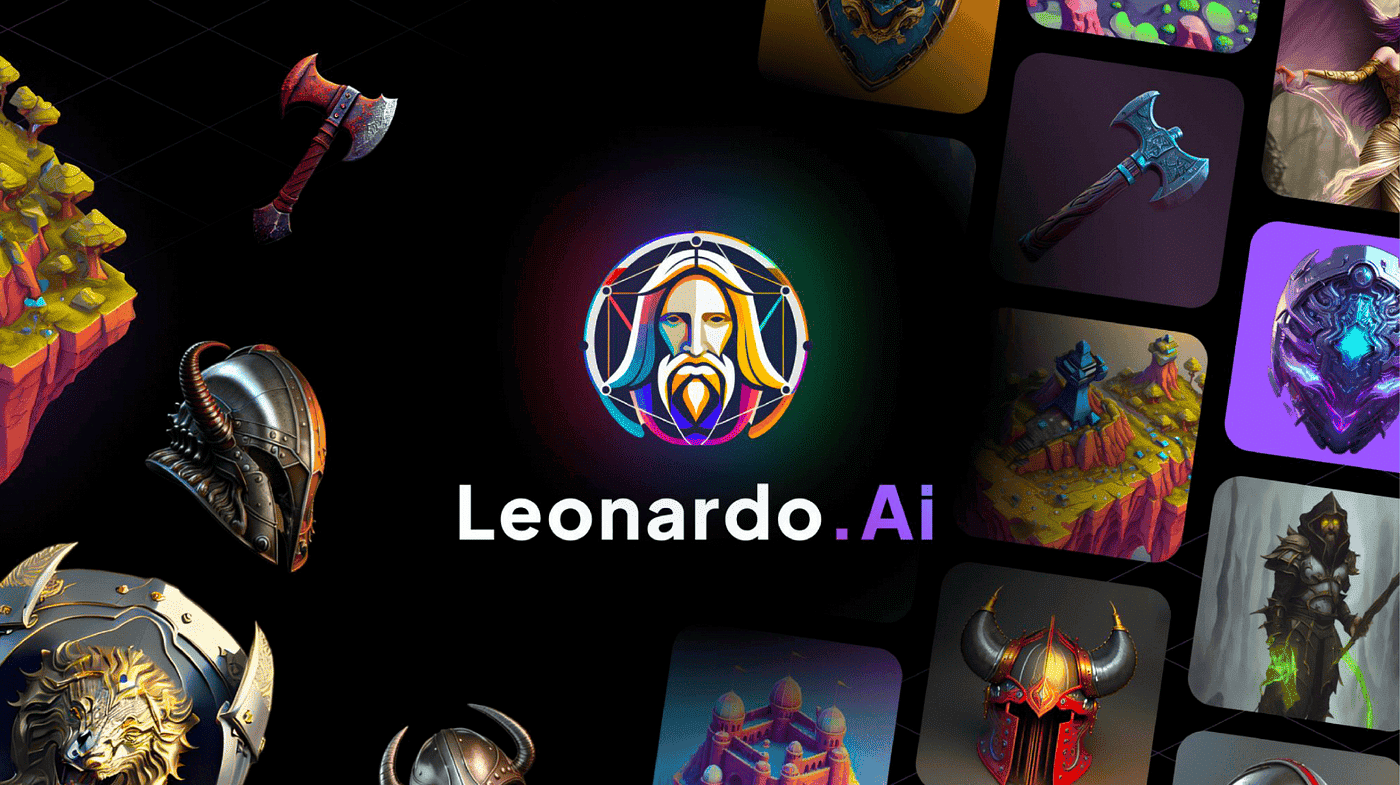
Want an AI image generator that bridges the gap between power and user-friendliness? Meet Leonardo!
Like how you fine-tune a musical instrument, Leonardo offers a high degree of control. You can specify image size and layout and even add a transparent background.
Gizchina News of the week
Want to create a sketch, a sculpture, or capture a cinematic feel? Leonardo’s “Elements” feature allows you to experiment with various artistic styles. You can guide the AI towards your desired aesthetic.
Leonardo’s “PhotoReal” model achieves photorealistic outputs that rival Midjourney’s. This makes the AI image generator ideal when you need realistic photos. As a matter of fact, you may not be able to distinguish the output as an AI-generated image.
Have a specific vision in mind? Leonardo lets you incorporate reference images. Through this, you can provide the AI image generator with extra context to refine the image.
Main Highlights of Leonardo
-
Has a free version available.
-
Offers granular control.
-
Has a video mode.
-
Can generate realistic images.
How to use it: Official website
Adobe Firefly – Best AI Image Generator for Working with Existing Photos
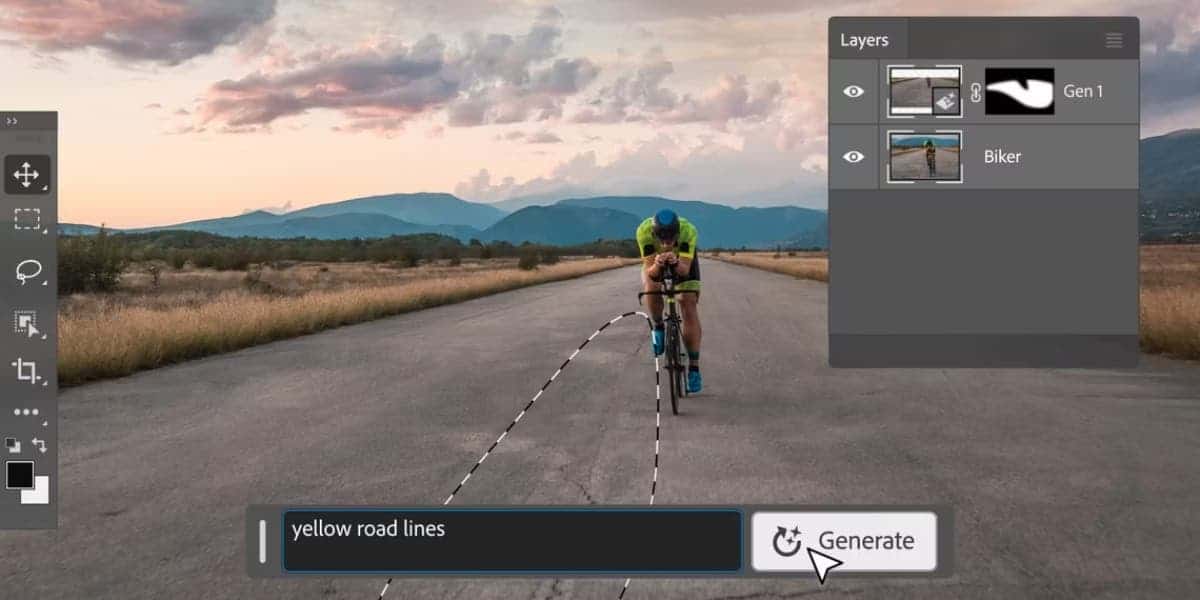
While some AI generators focus on photorealism, Firefly excels in the realm of artistic expression. Adobe trained Firefly on a dataset rich in Adobe Stock imagery. Thanks to that, Firefly excels at generating creative and impressive outputs.
Concerned about ethical AI development? Firefly stands out for its training dataset. As mentioned earlier, its dataset is Adobe Stock Photos. This commitment to ethical sourcing gives users peace of mind.
But the power of Firefly extends beyond image generation. It integrates with various Adobe applications. That enables vector generation, template creation, and generative fill within Photoshop. Also, a structural reference feature. It allows you to transfer the structural layout of one image to another, opening doors for creative exploration.
Main Highlights of Adobe Firefly
-
Flexible controls.
-
Trained on an ethical dataset.
-
Integrates into Photoshop.
-
Good accuracy and realism.
How to use it: Official website
Ideogram – Best AI Image Generator for Text Images
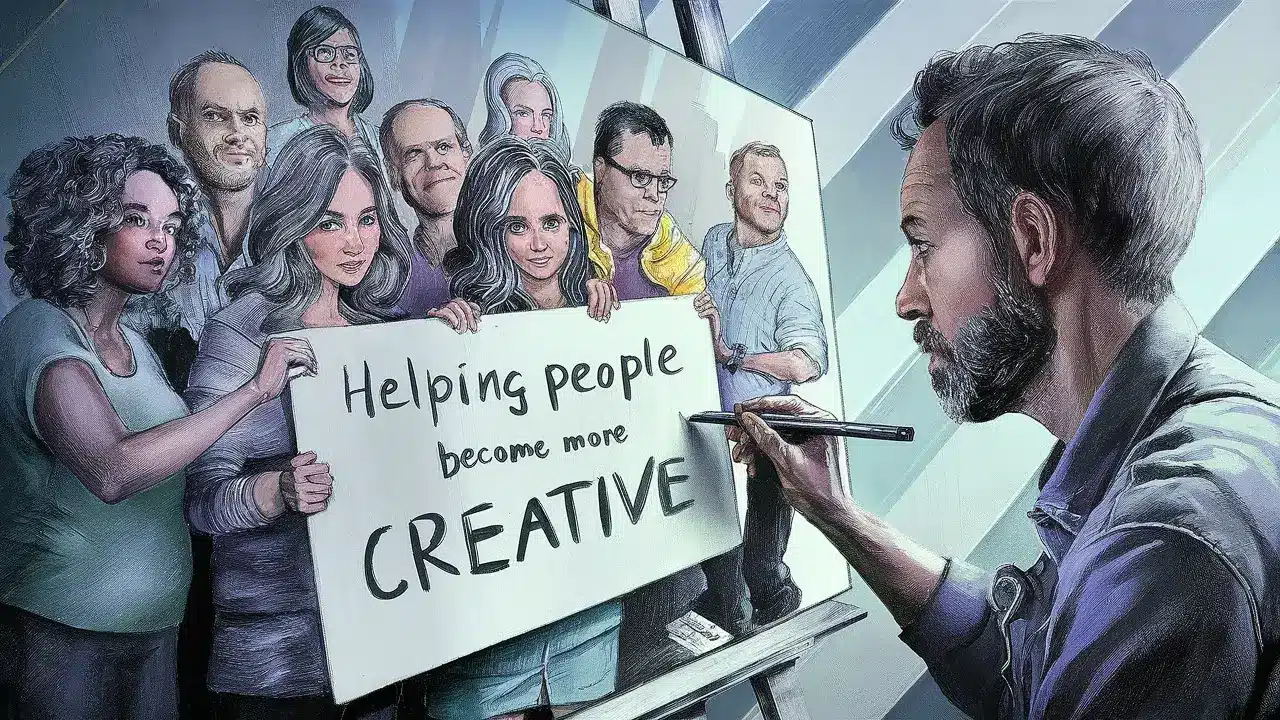
This AI Image generator might not boast the most extensive feature set. But it’s the best for the text images. Ideogram surpasses other tools in its ability to generate images with accurate text.
The image generator also excels at following your creative prompts. You can enter your desired image description and let Ideogram work its magic. It even offers an optional automatic prompt enhancement feature. That increases the accuracy of your results. And let’s not forget to mention that it’s interface is simple.
Ideogram’s capabilities extend beyond text. It injects a touch of artistic flair. The good about it is that it’s reminiscent of Midjourney’s style into its creations. You can fine-tune the artistic direction by turning off the “Magic Prompt.”
Main Highlights of Ideogram
-
Delivers consistent text on images.
-
Offers a good level of control.
-
Realistic outputs.
-
Has a free plan.
How to use it: Official website
Via: gizchina.com









