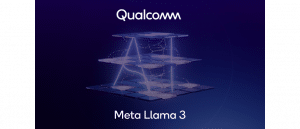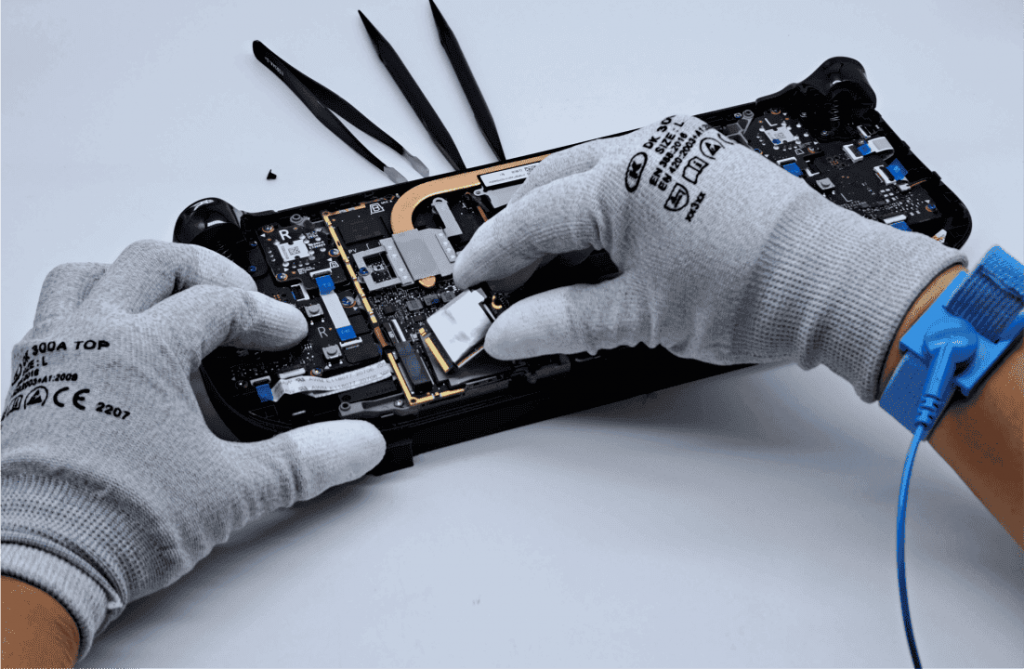Microsoft’s new operating system, Windows 11, comes with a groundbreaking feature that allows Android apps to run directly on PCs. This feature is made possible by the Windows Subsystem for Android (WSA). It has got an update to allow Android apps to access files stored on the PC. This opens up a new world of possibilities in terms of interoperability between Android apps and Windows PCs.
Windows 11 Breaks Boundaries: Unleashing the Power of Android Apps on PC
Gizchina News of the week
For instance, users can import photos, videos, and other types of files from their PC to Android apps running on Windows 11 and use them directly in these apps. This includes popular apps like TikTok, which can now be in use on a Windows 11 PC.
Despite this new feature being a significant improvement in the use of Android apps on Windows 11, there are still some limitations for security reasons. Android apps can only access files located in the user profile folder for security reasons. And this to prevent unwanted or sensitive data access. To further ensure security, Microsoft has introduced measures in the Windows Subsystem for Android. Such as a dialog box that requests user permission before the app accesses files stored on the PC.
The new feature is already available to users participating in the preview program for WSA with OS Build 2305 or later. However, Microsoft also offers an alternative, the Connect to Phone app, which allows users to show the screen of their smartphone or directly use the apps stored on their mobile phone on their Windows desktop computer or laptop. Users can download this app from this link provided by Microsoft.
In conclusion, the ability to run Android apps directly on Windows 11 is a significant improvement in the use of both Android apps and Windows PCs. This feature brings the mobile world even closer to the desktop. Making it easier for users to integrate their mobile devices with their PCs. Although limitations exist for security reasons, Microsoft has introduced measures to ensure that sensitive data is protected. And users can use this feature with confidence.
Via: gizchina.com